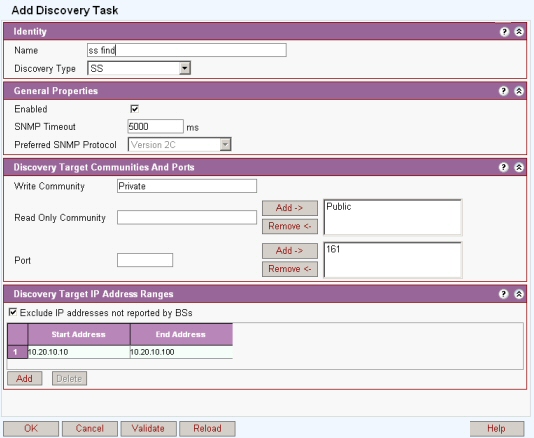
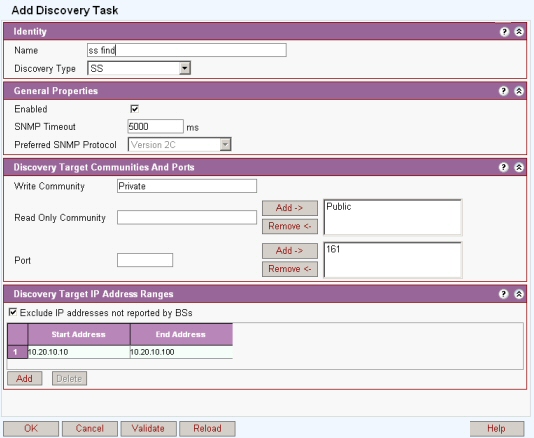
Name: User defined.
Discovery type: Select BS TRx, subscriber station, shelf or BSDU.
Enabled: Click to enable the discovery task
SMNP Timeout: Set to 5000ms.
Preferred SNMP Protocol: Select version being used.
Write Community: Set to 'Private'. The community should be the same value as set in the SNMP file during installation.
Read Only Community: Set to community name or 'Public for open access' and click Add to append to list of communities. To remove a community select on the list and click Remove. The community should be the same value as set in the SNMP file during installation.
Port: Set to the port to be used. The port number is whatever is set in the SNMP file. Click Add to append to list of ports. To remove a port select on the list and click Remove.
Discovery Target IP Address Ranges: Displays the address ranges for the devices that will be added to the discovered network list. IP addresses outside that range will not be added.
'Exclude IP addresses not reported by BS TRxs' on a SS discovery task only. The IP addresses of SSs that are reported by BS TRxs will be tried for SS SNMP discovery, other SSs that may lie within the selected IP range but not reported by the BS TRx will not be discovered. If this checkbox is not checked, all IP addresses in the given IP ranges will be tried.
(Normally BS TRxs would report the IP addresses of SSs. So, you can exclude IP addresses in the IP ranges that are not reflected by BS TRx report to speed up trying valid SS IP addresses for SNMP discovery.
But in special cases, for example MicroMAX, this is not the case since BS TRx does not report SS IP addresses. In this case we have to include all IP addresses for SNMP discovery but it would slow down the effective discovery of such SSs. )
Add: Click Add to add a new target IP address range. A new line is added to the list. Enter the start and end addresses of the range by typing directly into the list.
Delete: Select the range to be deleted click delete to remove the selected range of IP addresses.
See Action Buttons