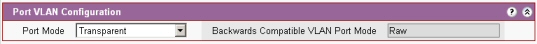
The VLAN Port profiles will differ dependant on bridge mode and VLAN options chosen.
Set out below are the different VLAN Port Profile screens displayed for different VLAN configurations.
Port Mode = Transparent
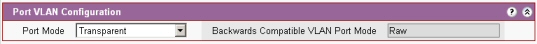
Port Mode = VLAN; Frame Types = Tagged Only
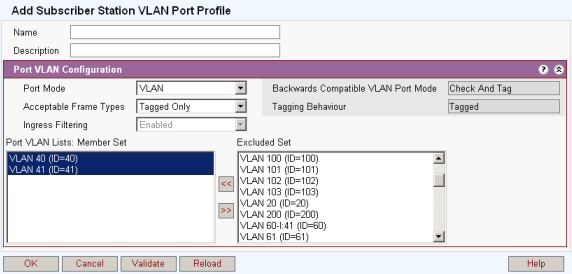
Port Mode = VLAN; Frame Types = Tagged and Untagged; PVID 1 < PVID < 4094 (e.g. PVID = 4093)
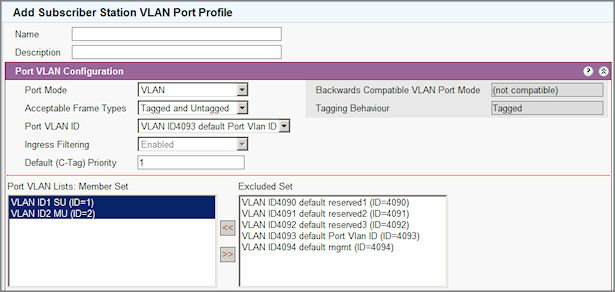
|
|
Configuration exceptions for specific BS TRx Hardware Categories
|
Port Mode = VLAN; Frame Types = Tagged and Untagged; PVID = not supported (untagged).
Provisioning error when this SS registers on MicroMAX BS.
This configuration is for backwards compatibility with MacroMAX, HiperMAX-micro and HiperMAX Version SR5 or older.
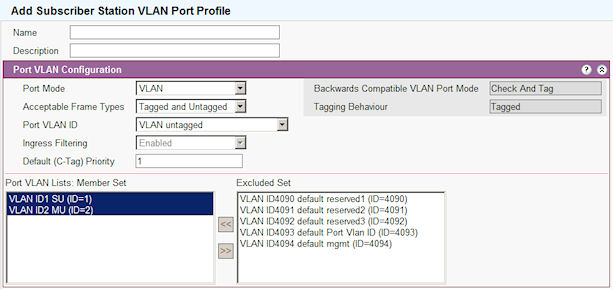
|
|
Configuration exceptions for specific BS TRx Hardware Categories
|
Port Mode = VLAN; Frame Types = Untagged Only; PVID 1 < PVID < 4094 (e.g. PVID = 4093)
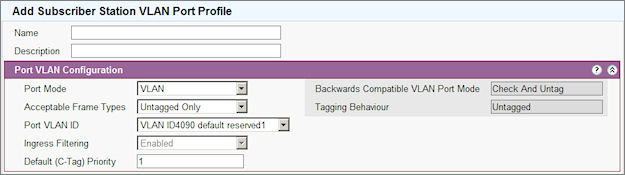
Port Mode = VLAN; Frame Type = Untagged Only;not supported (untagged).
Provisioning error when this SS registers on MicroMAX BS.
This configuration is for backwards compatibility with MacroMAX, HiperMAX-micro and HiperMAX Version SR5 or older.
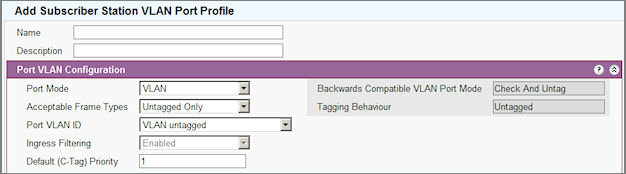
|
|
Configuration exceptions for specific BS TRx Hardware Categories
|
Name: User defined
Description: User defined
Port Mode: Set either Raw or VLAN
Acceptable Frame Types: See VLAN Options below
Port VLAN ID: VLAN ID used for tagging of untagged frames when 'Acceptable Frame Types' is either 'Tagged and untagged' or 'untagged only'
Ingress Filtering: Defines behaviour for port ingress.
Default Priority: Priority used when frame is tagged with Port VLAN ID.
Info Panel: Backwards compatible VLAN Port Mode and Tagging Behaviour are for information only and cannot be set.
Q-in-Q Supported: Select Yes or No (Note: Provider VLAN configuration is applicable only for SS registered on BS TRx with Provider VLAN Bridge Mode.)
S-Tag Port VLAN:
Use C-Tag Priority For S-Tag: Select 'Yes' or 'No'. If 'Yes' selected then the 'Default C-Tag Priority' set in 'Port' is used.
S-Tag Priority: If 'Use C-Tag Priority is set to 'No' then set 'S-Tag Priority'.