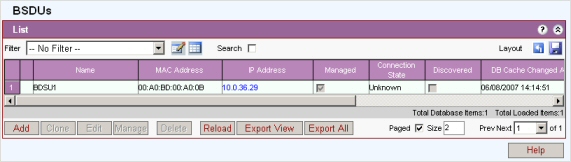
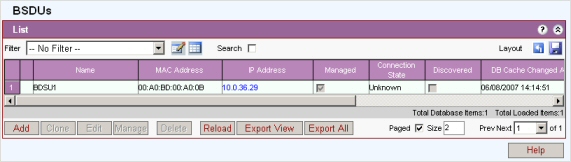
This list summarises all the BSDU properties. 'To open the BSDU edit page, either double-click a row in the list or select a row and click the "edit" button.
Filter: Filters are used to limit the number of rows displayed in the grid by providing specific query criteria. The query results are limited to 200 rows. The actual number of rows is displayed on the pager bar when grid is paged. To refine results and narrow search select the appropriate filter. Below is a list of system filters, in addition there may be user defined filters.
|
,Primary |
|
No Filter |
|
By Region Name |
|
By Site Name |
|
Managed |
|
Managed and Online |
|
Not Managed |
![]() : This button allows user defined criteria to be added/edited.
System criteria are locked and may not be edited.
: This button allows user defined criteria to be added/edited.
System criteria are locked and may not be edited.
![]() : Lists all criteria see Filters.
: Lists all criteria see Filters.
Search. Check box to open a search box. Enter search string into box and key return.
MAC Address: MAC address
Name: User defined
IP Address: IP address of BSDU
Management Mode: Box checked if managed
Connection State: Current connection state of the BSDU
Discovered: Node discovered (site allocated to the BSDU).
Db Cache Changed At: Time stamp of when database Cache was written to database
Site Name: Site where BSDU is located
Region Name: Region where BSDU is located
Hardware Type: Hardware Type
Provisioning State: Current Provision state of the BSDU
See Action Buttons