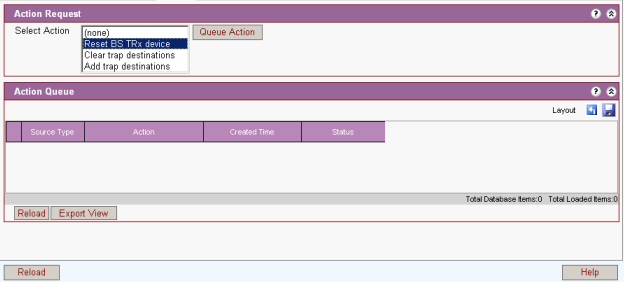
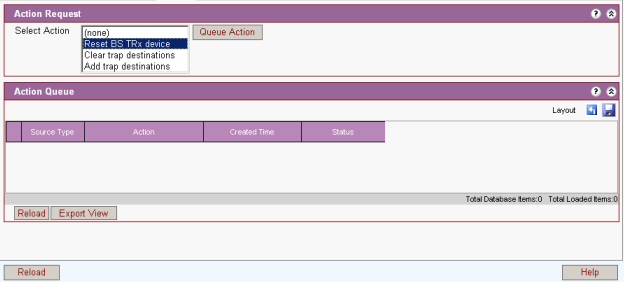
Use this screen to perform management tasks on the BS TRx.
1. Select required action.
Select Action:
|
Reset BS TRx device |
|
Clear Trap Destinations Table |
|
Add NMS to Trap Destinations |
None: Home button no action.
Reset BS TRx Channel: Resets the BS TRx channel Not available in this release.
2. Click Queue Action to initiate.
3. A confirmation message is displayed to warn of the consequences of the action: Click Yes to add to the queue or No to abort the action.
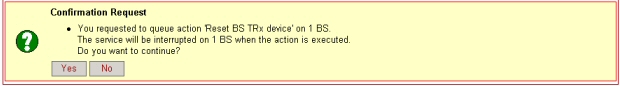
4. When the action is successfully added a message is displayed and the action appears in the queue.
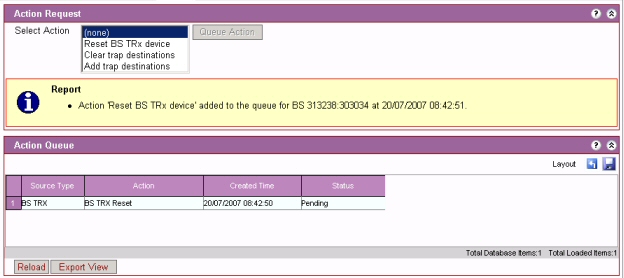
Displays all outstanding actions associated with the BS TRx.
For other buttons see Action Buttons.