 Menu: Software Management>Image
Files
Menu: Software Management>Image
Files Menu: Software Management>Image
Files
Menu: Software Management>Image
Files
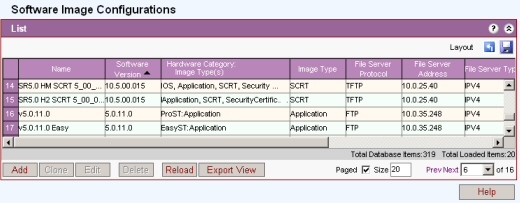
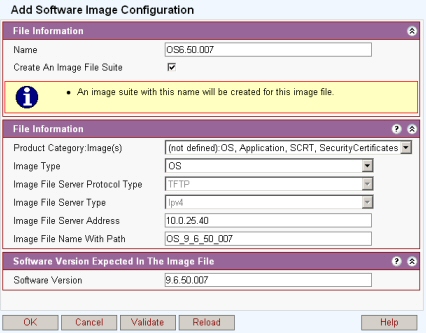
BS TRx files are stored on a TFTP server. When the BS TRx downloads software it does it direct from the TFTP server and Netspan needs to inform the BS TRx of the file name and location. The list displays the file and the server where the file can be found.
Create an Image File Suite: If this box is checked an image file suite is created with the file name specified in the 'Name' box.
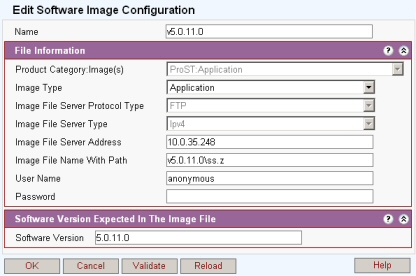
Subscriber Station files are stored on a FTP server. When the Subscriber Station downloads software it does it direct from the FTP server and Netspan needs to inform the Subscriber station of the file name and location. The list displays the file and the server where the file can be found.
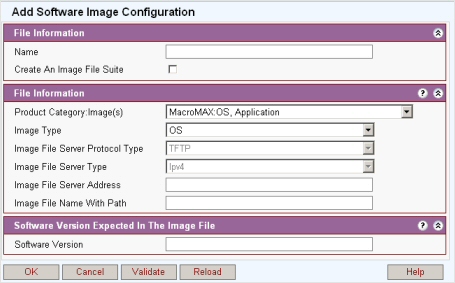
Name: Name of image file.
Create An Image File Suite: Check box to create an image file suite.
When a new image file is placed on the server a new software image file has to be created so that all the relevant access can be relayed to the BS TRx or SS.
Product Category image(s): Select hardware that the image is intended for. (OS, Application, SCRT Images etc.)
Image Type: Select the image type. The image types offered are dependant on the product selected (OS: Application: SCRT) A separate image file is needed for each image type.
Image File Server Protocol Type: This is automatically assigned dependant on the image selected, TFTP for BS TRx, FTP for Subscriber Station
Image File Server Type: IP address type. (Ipv4 supported)
Image File Server Address: Enter the network address of the server i.e. 10.0.25.40
Image File Name With Path: The file name/path of the Image file.
User Name: User Name for FTP site.
Password: Password to FTP site.
Software
Version: Enter in this field the software version that is contained
in the image file.
Note: It is important that this is correct if the s/w version is wrong
the download will continually re-try and the user will never see it successfully
completed.
For buttons see Action Buttons