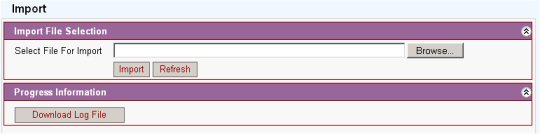
This screen is used to allow the import of Service Profiles and BS TRxs profiles into Netspan. When a profile is imported the list item contains a suffix appended to the list of 'I:(reference number)'.
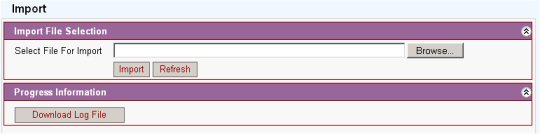
Navigate to Server -> Import
Click ”Browse” and select the xml file that contains the profiles you want to import. Note that this xml file to import must reside on the client PC which is running the browser.
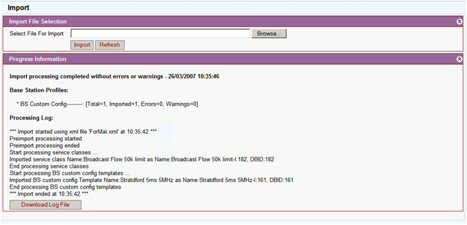
Press the ”Import” button
During import, all imported profiles will be renamed with the string of the format ”&endash;I:N” attached to the original name; e.g. ”service product A-I:123”. N is a number generated internally in an attempt to maintain uniqueness of name. Once a name reaches a maximum length of 64 characters, this suffix string will take as many characters as necessary from the end of the name.
The new name will appear in the information displayed after the import is finished
Each import from an exported file will be treated as a new import, with a new set of objects being created in Netspan.
Note that when an object is to be imported, its dependant object(s) will be imported first (e.g. service class of a VLAN when a VLAN is to be imported). If the import of the dependant object fails, the import of the main object will also fail. If, however, the dependant object is imported ok but the import of the main object fails, the dependent object(s) will remain imported.