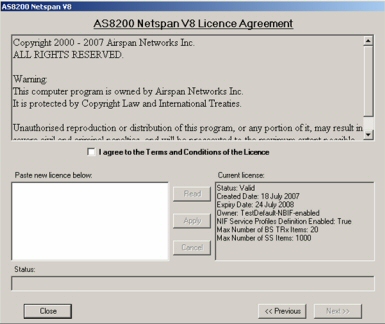
Netspan use is protected by licence system. The licence takes the form of text encoded, encrypted licence key. The licence is used to authorise the access to the advanced features and to limit the maximum number of created BS TRx and SS network elements.
During the installation a licence screen is displayed. Click next to continue install with the default licence.
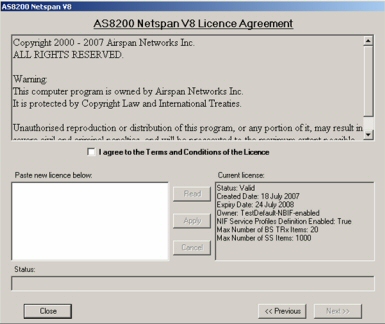
Tick the 'I agree to the Terms and Conditions of the Licence' check box and then click 'Next' (if you don’t need to apply a new Licence).
Licences are distributed as an encrypted text file. The can be opened and viewed using Notepad.
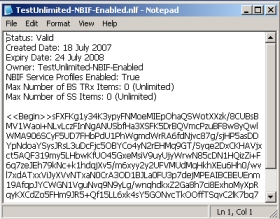
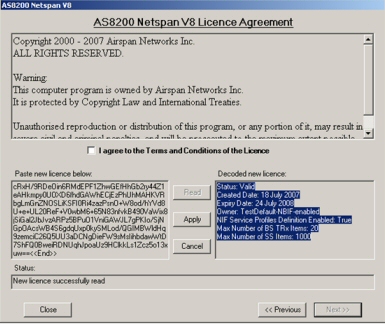
When presented with the licence scheme open the licence text file in Notepad and copy and paste the encrypted licence script into the left hand side text panel.
Click the 'Read' button. The script is decrypted and the details of the licence are displayed in the right hand panel.
Click 'Apply' to save the new Licence to the system.
Click 'Next' to continue installation.
New licences can be installed at any time using the NMS Server Manager.
Open the server manager and click the 'Properties' button.

Click the licence tab.
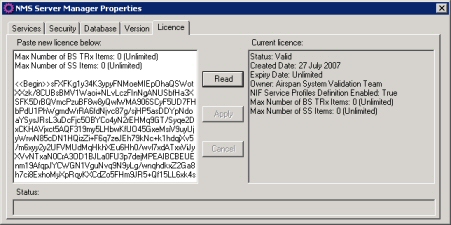
Paste the licence number in the window and then click 'Read' to decode.
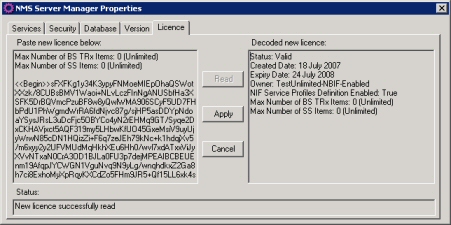
Click 'Apply' to install.
Once installed the new license information is moved to the current licence panel and a status message notifies the user that the licence requires IIS to be restarted in order to be activated.
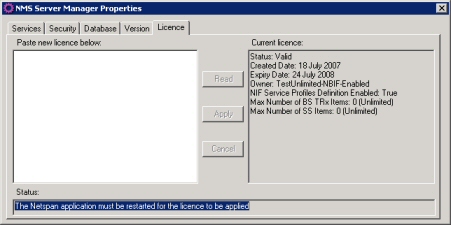
Reboot the Server to run with the new licence.