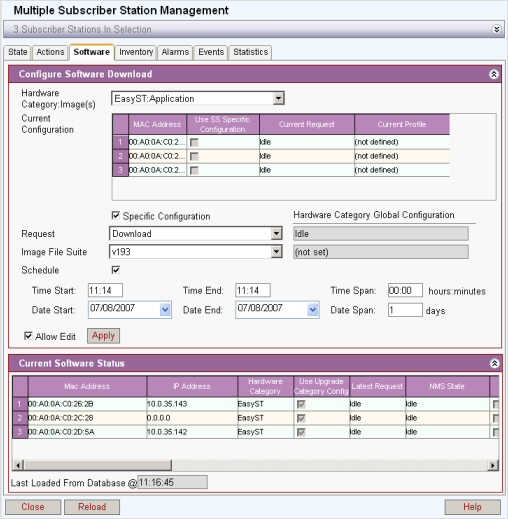
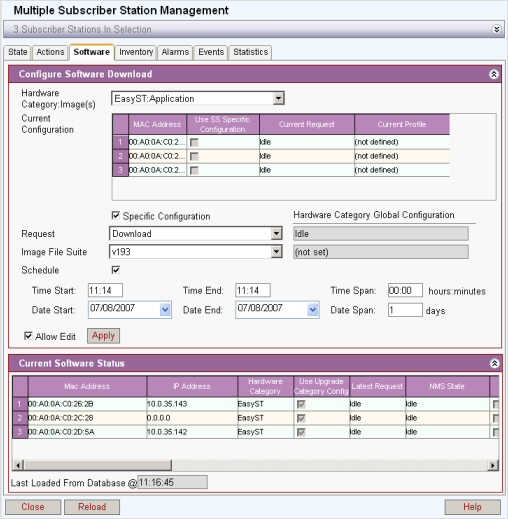
This screen is used when downloading software to a selected number of SSs. Once the SS have been selected (see Multiple Subscriber Station Management), the process is the same as for downloading to a single SS (see Software ). The current software status shows the progress of the downloads.
If subscribers of different hardware category and images are selected, the "Hardware Category: Image(s)" drop down list will show the types selected. When applying config, it must be borne in mind that each item in the drop down must be selected and config applied in order for ALL the selected items to be configured.
The current configuration list shows only the items applicable to the current selection in the drop down list.
The Current Software Status list shows ALL the items that were selected.