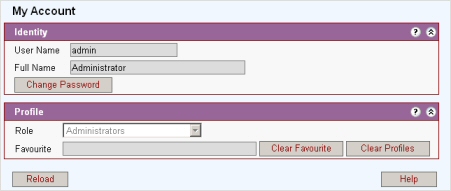
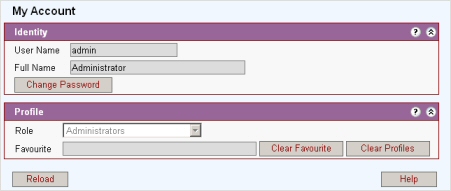
User Name: User name for login screen.
Full Name: Full name of user.
Password: Password for login screen.
Change: Opens change password screen. Enter Passwords Minimum 8 characters. Maximum24 characters. Click OK to add.
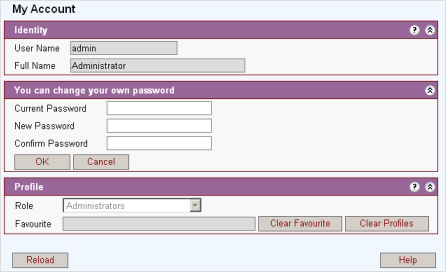
For list of profiles see Add Edit Users.
Favourite: Displays name of a page in the Netspan if the user has set using the 'Set as Favorite' page.
Clear Favourite: Clears the favourite.
Clear Profile: Clears the Profile.
 Note1:
Existing Netspan
users (of version 8.00.xxx) are automatically assigned Administrators
or Expert Users role.
Note1:
Existing Netspan
users (of version 8.00.xxx) are automatically assigned Administrators
or Expert Users role.
 Note 2: Access
types: Full, Read Only, None.
Note 2: Access
types: Full, Read Only, None.
GUI elements varied by application of access restrictions:
- menu items hidden
- navigation buttons hidden or disabled when navigating to restricted page
- controls disabled or made read only if access is read only
-
controls hidden if access is none
See Action Buttons