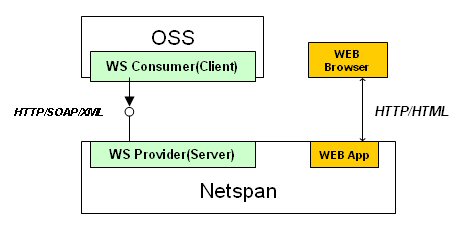
The Netspan northbound interface utilises industry-standard Web Services technology. The communication between the Web Service client or consumer and Web Service server or Provider (hosted by Netspan) is achieved via the exchange of SOAP messages over HTTP. The services exposed by the Web Service are defined using WSDL (Web Service Description Language) files, which specify the contract between the client and server. There are a number of software toolkits to automatically generate the Web service client code from WSDL files, thereby facilitating the easy development of Web service clients using most major programming languages / operating systems. Netspan hosts two distinct Web Services, one for SS Provisioning, and a second for viewing the currently configured Service Profiles for SSs in Netspan. Each of these services is formally described by a WSDL file, SSProvisioning.wsdl and ServiceProfile.wsdl respectively.
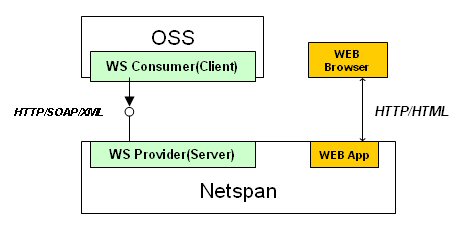
The Web Services northbound interface is provided in Netspan for evaluation purposes only. By default, the interface is disabled, but can be straightforwardly enabled at any point.
The procedure to enable the interface is as follows:
Locate the WebServices subdirectory of the Netspan Installation
Edit the Web.Config file in this directory using any standard text editor.
Locate the line in subsection <WiMaxWS1.WS>
<add key="WebServiceEnabled" value="false" />
and change the value=”false” to value = ”true”.
Optionally, if authentication and authorisation is required across the WebService interface, locate the line in subsection
<Sys.Common.Security>
<add key="authenticationenabled" value="false" />
and change the value=”false” to value=”true”.
Locate the WebUI.Netspan subdirectory of the Netspan installation (typically C:\Program Files\Airspan Networks Inc\AS8200 Netspan V8\WebUI.Netspan).
Edit the Web.Config file in this directory using any standard text editor.
Locate the line in subsection <WiMaxWS1.WS>
<add key="WebServiceEnabled" value="false" />
and change the value=”false” to value = ”true”.
Restart IIS so that the changes to the Web.Config files take effect.
By default, authentication is disabled, to permit use of the IE test page with Netspan Web services. In this mode, no credentials need to be supplied to access any of the Web Service methods. Note that the IE test page can only be used as a way of testing a local Web Service; testing of a remote Web Service is not supported.
If authentication is enabled, (by setting the ”authenticationenabled” flag to true in the Web Service Web.config, then the user name and password of a user entitled to access the Netspan Web services must be provided in the SOAP Header of every Web Service method request.
Netspan is pre-configured with an administrative user for web services, called ”wsadmin”, which has the ”WS Administrators” role. This role automatically has rights to all Netspan web services. An additional role, ”WS Service Provisioners”, whose access is restricted to purely the SS Provisioning methods in the web service interface is also supplied. Both the ”wsadmin” user and ”WS Administrators” and ”WS Service Provisioners” roles are hidden by default.
Once the web service interface is enabled, the ”wsadmin” user is visible from the ”Users” page in Netspan, and it is possible to create new users having either the ”WS Administrators” or ”WS Service Provisioners” role. Any user having the ”WS Administrators” or ”WS Service Provisioners” role should be authorised to access any of the methods described in this document.
The interface can be viewed by browsing to http://<webserver>/wimaxws1/SSProvisioning.asmx
Deprovision: Remove any provisioning configuration that has been assigned to this SS in the NMS. As a result of this change, the system will asynchronously remove the configuration information related to Provisioning for this SS from every Sector it has recently registered on. Users can track the progress of this de-provisioning by calling GetProvisioningStatus() on this SS. Returns an error if the SS does not already exist.
DisableService: Disables service on the specified SS. This means that all provisioning information configured for this SS on any BS will be removed. Return an error if the SS does not already exist.
EnableService: Enable the service on the specified SS. All provisioning information configured for this SS will be configured on any BS it is currently or was recently registered on. Return an error if the SS does not already exist.
GetProvisioningStatus: Gets the status of the provisioning for this SS on every Sector it has recently registered on. If the SS has not recently registered on any Sector, returns an empty array. Return an error if the SS does not already exist.
GetSSCustomProvisioningConfig: Get the Provisioning parameters, (those defined in 802.16f and proprietary custom extensions), that are configured for the specified SS. The SS VLAN Port configuration is described by the VLANs the SS is a member of.
GetSSCustomProvisioningConfigV2: Get the Provisioning parameters, (those defined in 802.16f and proprietary custom extensions), that are configured for the specified SS. The SS VLAN Port configuration is described by the VLAN Port profile used by the SS.
GetSSProvisioningConfig: Get the Provisioning parameters, (as defined in 802.16f), that are configured for the specified SS.
ProvisionCustomSS: Provision an SS within the NMS with the specified provisioning properties. The Provisioning parameters include those permitted in 802.16f and additional proprietary custom quantities. If the SS does not already exist in the NMS, it is created; otherwise the existing SS is updated.
ProvisionCustomSSV2: Provision an SS within the NMS with the specified provisioning properties. The Provisioning parameters include those permitted in 802.16f and additional proprietary custom quantities. If the SS does not already exist in the NMS, it is created; otherwise the existing SS is updated.
ProvisionFixedSS: Provision an SS within the NMS with the specified provisioning properties on the specified sector only. The Provisioning parameters are restricted to those permitted in 802.16f. If the SS does not already exist in the NMS it is created, otherwise the existing SS is updated.
ProvisionSS: Provision an SS within the NMS with the specified provisioning properties. The Provisioning parameters are restricted to those permitted in 802.16f. If the SS does not already exist in the NMS it is created, otherwise the existing SS is updated.
Reprovision: Resend the configuration information related to Provisioning for this SS to every Sector it has recently registered on. Users can track the progress of this reprovisioning by calling GetProvisioningStatus() on this SS. Returns an error if the SS does not already exist.
The interface can be viewed by browsing to http://<webserver>/wimaxws1/ServiceProfile.asmx
GetGlobalConfig: Retrieves the default global profiles configured in the NMS for the SSs.
GetGlobalConfigV2: Retrieves the extended set of default global profiles configured in the NMS for the SSs.
GetSSCustomConfigList: Produces a list of the SS Custom Config profiles configured in the NMS.
GetSSVlanPortProfileList: Produces a list of the SS VLAN Port Profiles configured in the NMS.
GetServiceProductList: Produces a list of the names of the Service Products configured in the NMS.
GetVlanList: Produces a list of the VLANs configured in the NMS.
The interface can be viewed by browsing to http://<webserver>/wimaxws1/ServiceClass.asmx
ServiceClassCreate: Creates a new Service Classes in NMS with the parameters provided. The parameters include those permitted in 802.16f and additional proprietary custom quantities. If the Service Classes name does not already exist in the NMS, it is created, otherwise an error is returned.
ServiceClassCreateXml: Creates a new Service Classes in NMS with the parameters provided in xml string. The parameters include those permitted in 802.16f and additional proprietary custom quantities. If the Service Classes name does not already exist in the NMS, it is created, otherwise an error is returned.
ServiceClassDelete: Deletes an existing Service Class in the NMS. Returns an error if Service Classes name is not found.
ServiceClassGet: Gets the configuration parameters as defined in 802.16f for the specified Service Class name that exist in NMS. Return an error if the Service Class name does not already exist.
ServiceClassList: Produces a list of names of Service Classes configured in the NMS. Returns a null if no Service Classes are found.
ServiceClassUpdate: Updates an existing Service Classes in the NMS with the parameters provided. The parameters include those permitted in 802.16f and additional proprietary custom quantities. If the Service Classes name already exist in the NMS it is updated, otherwise an error is returned.
ServiceClassUpdateXml: Updates an existing Service Classes in the NMS with the parameters provided in xml string. The parameters include those permitted in 802.16f and additional proprietary custom quantities. If the Service Classes name already exist in the NMS it is updated, otherwise an error is returned.
The interface can be viewed by browsing to http://<webserver>/wimaxws1/ServiceProduct.asmx
ServiceFlowTemplateClassifiersAdd: Adds an existing Service Flow Template Classifiers to an existing Service Flow Template Name in a Service Product in the NMS. If any of the Service Flow Template Classifiers or Service Flow Template or the Service Product are not found an error is returned.
ServiceFlowTemplateClassifiersClear: Cleares all existing Service Flow Template Classifiers in an existing Service Flow Template in a Service Product in the NMS. Return an error if either the Service Flow Template or the Service Product is not found.
ServiceFlowTemplateClassifiersList: Produces a list of names of Service Flow Template Classifiers in an existing Service Flow Template in Service Product in the NMS. Returns a null if no Service Flow Template Classifiers are found or Returns an error if either the Service Flow Template or the Service Product name is not found.
ServiceFlowTemplateClassifiersRemove: Removes an existing Service Flow Template Classifier in an existing Service Flow Template in a Service Product in the NMS. If any of the Service Flow Template Classifiers or Service Flow Template or the Service Product are not found an error is returned.
ServiceFlowTemplateCreate: Creates a new Service Flow Template in NMS with the parameters provided. The parameters include those permitted in 802.16f and additional proprietary custom quantities. If the Service Flow Template name does not already exist in the NMS, it is created, otherwise an error is returned.
ServiceFlowTemplateCreateXml: Creates a new Service Flow Template in NMS with the parameters provided in xml string. The parameters include those permitted in 802.16f and additional proprietary custom quantities. If the Service Flow Template name does not already exist in the NMS, it is created, otherwise an error is returned.
ServiceFlowTemplateDelete: Deletes an existing Service Flow Template in the existing Service Product in the NMS. Return an error if either Service Flow Template or Service Product names are not found.
ServiceFlowTemplateGet: Gets the configuration parameters as defined in 802.16f for the Service Flow Template in a Service Product in the NMS. Return an error if either the Service Flow Template or the Service Product names are not found.
ServiceFlowTemplateList: Produces a list of names of Service Flow Template in an existing Service Product in the NMS. Returns a null if no Service Product are found.
ServiceFlowTemplateUpdate: Updates an existing Service Flow Template in the NMS with the parameters provided. The parameters include those permitted in 802.16f and additional proprietary custom quantities. If the Service Flow Template already exist in the Service Product in the NMS it is updated, otherwise an error is returned.
ServiceFlowTemplateUpdateXml: Updates an existing Service Flow Template in the NMS with the parameters provided in xml string. The parameters include those permitted in 802.16f and additional proprietary custom quantities. If the Service Flow Template already exist in the Service Product in the NMS it is updated, otherwise an error is returned.
ServiceProductCreate: Creates a new Service Product in NMS with the specified name in the NMS. If the Service Product name does not already exist in the NMS, it is created, otherwise an error is returned.
ServiceProductDelete: Deletes an existing Service Product with the specified name in the NMS. Return an error if Service Product name is not found.
ServiceProductList: Produces a list of names of Service Products configured in the NMS. Returns a null if no Service Products are found.
The interface can be viewed by browsing to http://<webserver>/wimaxws1/PacketClassifier.asmx
PacketClassifierCreate: Creates a new Packet Classifier in NMS with the parameters provided. The parameters include those permitted in 802.16f and additional proprietary custom quantities. If the Packet Classifier name does not already exist in the NMS, it is created, otherwise an error is returned.
PacketClassifierCreateXml: Creates a new Packet Classifier in NMS with the parameters provided in xml string. The parameters include those permitted in 802.16f and additional proprietary custom quantities. If the Packet Classifier name does not already exist in the NMS, it is created, otherwise an error is returned.
PacketClassifierDelete: Deletes an existing Packet Classifier in the NMS. Return an error if Packet Classifier name is not found.
PacketClassifierGet: Gets the configuration parameters as defined in 802.16f for the specified Packet Classifier name that exist in NMS. Return an error if the Packet Classifier name does not already exist.
PacketClassifierList: Produces a list of names of Packet Classifier configured in the NMS. Returns a null if no Packet Classifier are found.
PacketClassifierUpdate: Updates an existing Packet Classifier in the NMS with the parameters provided. The parameters include those permitted in 802.16f and additional proprietary custom quantities. If the Packet Classifier name already exist in the NMS it is updated, otherwise an error is returned.
PacketClassifierUpdateXml: Updates an existing Packet Classifier in the NMS with the parameters provided in xml string. The parameters include those permitted in 802.16f and additional proprietary custom quantities. If the Packet Classifier name already exist in the NMS it is updated, otherwise an error is returned.
The interface can be viewed by browsing to http://<webserver>/wimaxws1/VirtualLan.asmx
VlanCreate: Creates a new VLAN in NMS with the parameters provided. The parameters include those permitted in 802.16f and additional proprietary custom quantities. If the VLAN name or the port ID does not already exist in the NMS, it is created, otherwise an error is returned.
VlanCreateXml: Creates a new VLAN in NMS with the parameters provided in xml string. The parameters include those permitted in 802.16f and additional proprietary custom quantities. If the VLAN name or the port ID does not already exist in the NMS, it is created, otherwise an error is returned.
VlanDelete: Deletes an existing VLAN in the NMS. Return an error if VLAN name is not found.
VlanGet: Gets the configuration parameters as defined in 802.16f for the specified VLAN name that exist in NMS. Return an error if the VLAN name does not already exist.
VlanList: Produces a list of names of VLANs configured in the NMS. Returns null if no VLANs are found.
VlanUpdate: Updates an existing VLAN in the NMS with the parameters provided. The parameters include those permitted in 802.16f and additional proprietary custom quantities. If the VLAN name or port already exist in the NMS it is updated, otherwise an error is returned.
VlanUpdateXml: Updates an existing VLAN in the NMS with the parameters provided in xml string. The parameters include those permitted in 802.16f and additional proprietary custom quantities. If the VLAN name or port already exist in the NMS it is updated, otherwise an error is returned.
The interface can be viewed by browsing to http://<webserver>/wimaxws1/SSVlanPortProfile.asmx
SSVLANPortProfileVLANsAdd: Adds an existing VLAN to an existing SS VLAN Port Profile in NMS. If either the VLAN or the SS VLAN Port Profile name is not found an error is returned.
SSVLANPortProfileVLANsClear: Cleares all VLANs from an existing SS VLAN Port Profile in the NMS. Return an error if SS VLAN Port Profile name is not found.
SSVLANPortProfileVLANsList: Produces a list of names of VLANs in an existing SS VLAN Port Profile in the NMS. Returns null if no VLANs are found.
SSVLANPortProfileVLANsRemove: Removes an existing VLAN from an existing SS VLAN Port Profile in the NMS. If either the VLAN or the SS VLAN Port Profile name is not found an error is returned.
SSVlanPortProfileCreate: Creates a new SSVlanPortProfile in NMS with the parameters provided. The parameters include those permitted in 802.16f and additional proprietary custom quantities. If the SS VLAN Port Profile name does not already exist in the NMS, it is created, otherwise an error is returned.
SSVlanPortProfileCreateXm: lCreates a new SS VLAN Port Profile in NMS with the parameters provided in xml string. The parameters include those permitted in 802.16f and additional proprietary custom quantities. If the SS VLAN Port Profile name does not already exist in the NMS, it is created, otherwise an error is returned.
SSVlanPortProfileDelete: Deletes an existing SS VLAN Port Profile in the NMS. Return an error if SS VLAN Port Profile name is not found.
SSVlanPortProfileGet: Gets the configuration parameters as defined in 802.16f for the specified SS VLAN Port Profile name that exist in NMS. Return an error if the SS VLAN Port Profile name does not already exist.
SSVlanPortProfileList: Produces a list of names of SS VLAN Port Profiles configured in the NMS. Returns null if no SS VLAN Port Profiles are found.
SSVlanPortProfileUpdate: Updates an existing SS VLAN Port Profile in the NMS with the parameters provided. The parameters include those permitted in 802.16f and additional proprietary custom quantities. If the SS VLAN Port Profile already exist in the NMS it is updated, otherwise an error is returned.
SSVlanPortProfileUpdateXml: Updates an existing SS VLAN Port Profile in the NMS with the parameters provided in xml string. The parameters include those permitted in 802.16f and additional proprietary custom quantities. If the SS VLAN Port Profile already exist in the NMS it is updated, otherwise an error is returned.
The interface can be viewed by browsing to http://<webserver>/wimaxws1/Inventory.asmx
BSSectorList: Produces a list of names of BS TRx Channels configured in the NMS. Returns a null if no BS TRx Channels are found.
The interface can be viewed by browsing to http://localhost/wimaxws1/FaultManagement.asmx
AlarmAcknowledge: Acknowledges an existing active Alarm with AlarmID that exist in the NMS. Returns an error if the AlarmID does not already exist.
AlarmDelete: Deletes an existing active Alarm with AlarmID that exist in the NMS. Returns an error if the AlarmID does not already exist.
AlarmDetailsCommentAppend: Appends a comment on an existing active Alarm with AlarmID that exist in the NMS. Returns an error if the AlarmID does not already exist.
AlarmDetailsCommentSet: Sets comment on an existing active Alarm with AlarmID that exist in the NMS. Returns an error if the AlarmID does not already exist.
AlarmDetailsGet: Gets detail information on an active Alarm with AlarmID that exist in the NMS. Returns an error if the AlarmID does not already exist.
AlarmList: Produces a list of active alarms in the NMS. Returns a null if no Alarms are found.
AlarmListChanged: Produces a list of active alarms changed since lastChangedTime in the NMS. Returns a null if no Alarms are found.
AlarmListForBSDU: Produces a list of active alarms for the specified BSDU macAddress in the NMS. Returns a null if no Alarms are found.
AlarmListForBSTRx: Produces a list of active alarms for the specified bsId in the NMS. Returns a null if no Alarms are found.
AlarmListForSS: Produces a list of active alarms for the specified SS macAddress in the NMS. Returns a null if no Alarms are found.
AlarmListForSector: Produces a list of active alarms for the specified Sector BSID in the NMS. Returns a null if no Alarms are found.
AlarmListForShelf: Produces a list of active alarms for the specified shelfId in the NMS. Returns a null if no Alarms are found.
AlarmRelease: Releases an existing active Alarm with AlarmID that exist in the NMS. Returns an error if the AlarmID does not already exist.