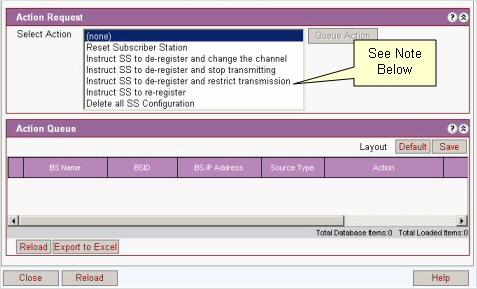
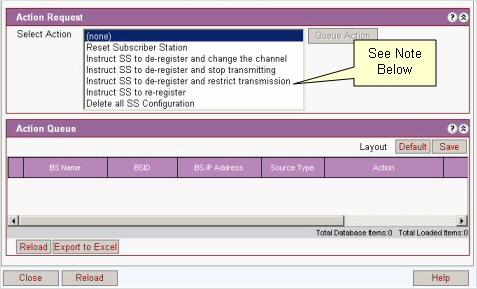
The screen capture above is for a single managed SS. The screen for Multiple SS management contains the same fields.
Note: Not all actions are supported on the MicroMAX
Select Action from list
Reset Subscriber Station
Instruct SS to de-register and change the channel
Instruct SS to de-register and stop transmitting
Instruct SS to de-register and restrict transmission
Instruct SS to re-register
Delete all SS Configuration
Click Queue Action to add to the queue
Click Confirmation. 'Yes' to proceed. 'No' to abort
Note: If performing multiple SS management then each item is added individually to the queue. Any actions that are not supported an error message is displayed and the item is not added to the queue.
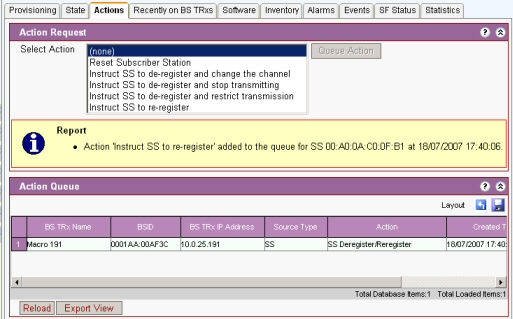
Displays all outstanding actions associated with the SSs.
See Action Buttons