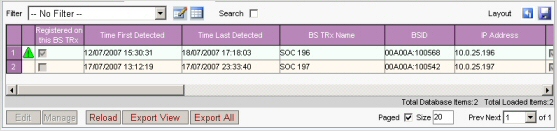
This screen shows the BS TRxs that the subscriber stations have recently connected to.
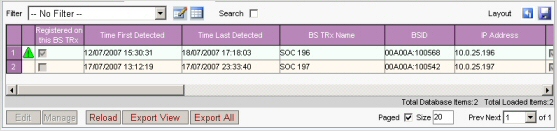
Filters are used to limit the number of rows displayed in the grid by providing specific query criteria. The query results are limited to 200 rows. The actual number of rows is displayed on the pager bar when grid is paged. To refine results and narrow search select the appropriate filter. Below is a list of system filters, in addition there may be user defined filters.
|
Primary |
|
No Filter |
|
By Hardware Type |
|
By Management Vlan ID |
|
By Region Name |
|
By Shelf ID |
|
By Site Name |
|
Managed |
|
Managed and Online |
|
Not Managed |
|
Provision Failure |
![]() : This button
allows user defined criteria to be added/edited. System criteria are locked
and may not be edited.
: This button
allows user defined criteria to be added/edited. System criteria are locked
and may not be edited.
![]() : Lists all criteria see Creating Filters.
: Lists all criteria see Creating Filters.
Alarm Status(in order of increasing severity)
 Normal:
Previous alarm has been cleared
Normal:
Previous alarm has been cleared
 Warning:
Warning:
 Minor:
Minor:
 Major:
Major:
 Critical:
Critical:
 Indeterminate:
Netspan
has been unable to determine alarm severity
Indeterminate:
Netspan
has been unable to determine alarm severity
Registered on this BS TRx: Box ticked if registered
Time First Detected: Time stamp showing when SS first appeared on the BS TRx.
Time Last Detected: Time stamp showing when SS last connected to SS
BS TRx Name/BSID : Identity of BS TRx
IP Address: IP address of Management Channel
Managed: Checked if SS managed by this BS TRx
Connection State: Current connection status
Provisioning State: Current provision status
Provisioning Changes: Number of Provisioning changes
Discovered: Known to BS TRx
Number of Registered SSs: Number of registered SSs
Site Name/Region Name: Location of BS TRx
Shelf ID. Id of shelf SS connected to.
Shelf Physical Slot. Slot BS TRx located within the shelf.
Description:
Hardware Type: Hardware Type
Mgmt On Traffic: Checked if management used the traffic IP address
Bridge Mode:
Port Mode:
Mgmt VLAN ID: VLAN ID of management channel
MAC Address: MAC Address of BS TRx
Main Supported MIBs: MIBs Supported by this BS TRx
Db Cache Changed At: Time stamp of when database Cache was written to database
SNMP Agent Manager VLAN iD : SNMP management information
See Action Buttons