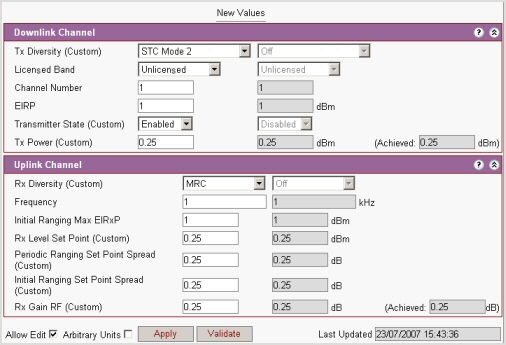
The use of hardware specific profiles means that only those items relevant to the specific hardware are displayed in the window.
HiperMAX, HiperMAX-micro and MacroMAX
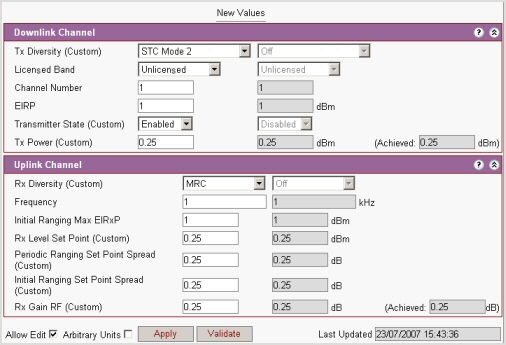
Screen capture showing arbitrary units box checked.
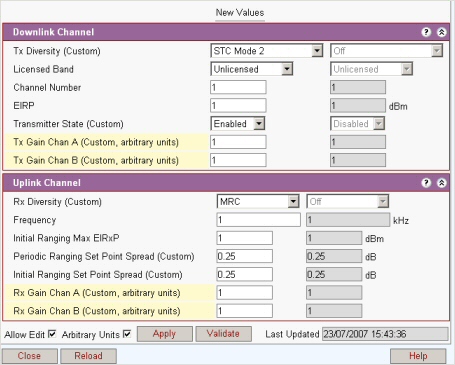
TX Diversity Custom: Used when using two TX antenna. Option to select STC1 or STC2 as defined in 8.3.5.1 of 802.16E "005
Licensed Band: Select Band (Licensed/Unlicensed).
Frequency: If licensed a frequency is required.
Channel Number: If unlicensed a channel number is required.
EIRP: Effective isotropic radiated power
Transmitter State (Custom): Enabled/Disabled
Transmitter Power (Custom): Allows TX power at the output of the shelf to be set.
Note: Not all the items may appear on the screen as the items displayed are only those supported by the BS TRx product
RX Diversity (Custom): MRC option used when using two TX antenna
Frequency: Uplink Channel Frequency.
Initial Ranging Max EIRxP Defined in 802.16-2004 6.3.9.5.1. [Usage of this parameter is ambiguous in the standard,] it is recommended this value be set to Rx Level Set Point minus BS TRx antenna gain, where BS TRx antenna gain is reduced to account for antenna feeder loss.
Rx Level Set Point (Custom) This is the level, in dBm, that, with uplink power control fully converged, a full bandwidth uplink transmission should be received at the BS TRx antenna port.
Periodic Ranging Set Point Spread (Custom) This is the spread in dB around the Rx level set point in which a received uplink signal is considered converged from the point of view of uplink power control. No uplink power control operations will be performed while an SS uplink signal falls within this spread. Note that the spread applies equally around the set point, so, for example, a 2dB spread corresponds to upper and lower limits of Rx level set point +/- 2dB.
Initial Ranging Set Point Spread (Custom) This parameter relates to the polled phase of initial ranging, the purpose of which is to adjust the SS transmitter power, and timing. This parameter is the spread in dB around the Rx level set point in which a received uplink RNG-REQ signal will successfully terminate the polled phase of initial ranging. The other event that will successfully terminate the polled initial ranging phase are reception of a RNG-REQ with TLV Ranging Anamolies set to 'SS already at max power'. Due to the potentially large amount of time it might take in a dynamic channel for a received SS signal to converge within this spread, it is recommended that this spread be made of the order 10dB. Note that the spread applies equally around the set point, so, for example, a 5dB spread corresponds to upper and lower limits of Rx level set point +/- 5dB.
Rx Gain RF (Custom) This level is reported by the BS TRx and is not configurable.
MicroMAX
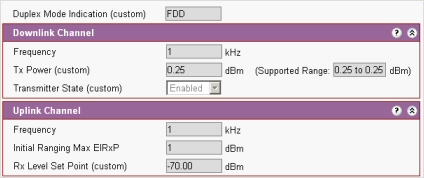
Frequency: If licensed a frequency is required.
Tx Power (Custom): Allows TX power at the output of the shelf to be set.
Transmitter State (Custom): Enabled/Disabled
Note: Not all the items may appear on the screen as the items displayed are only those supported by the BS TRx product
Frequency: Uplink Channel Frequency.
Initial Ranging Max EIRxP Defined in 802.16-2004 6.3.9.5.1. [Usage of this parameter is ambiguous in the standard,] it is recommended this value be set to Rx Level Set Point minus BS TRx antenna gain, where BS TRx antenna gain is reduced to account for antenna feeder loss.
Rx Level Set Point (Custom) This is the level, in dBm, that, with uplink power control fully converged, a full bandwidth uplink transmission should be received at the BS TRx antenna port.
Last Updated: Time of last update.
Allow Edit: Check this box to enable the configuration edit. When the edit is enabled a clone of the original values is displayed alongside. Values can be changed and entered into the database using the apply button.
Apply: Changes the value of these properties on the BS TRx.
Validate: Checks for validity.