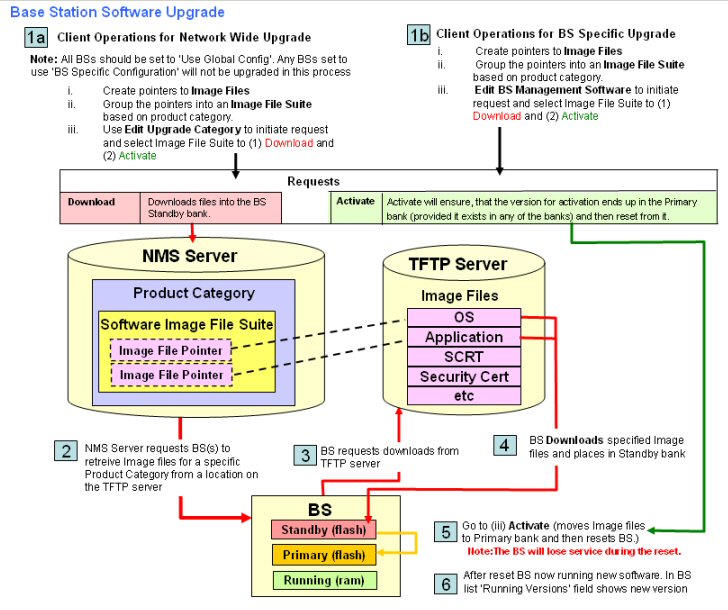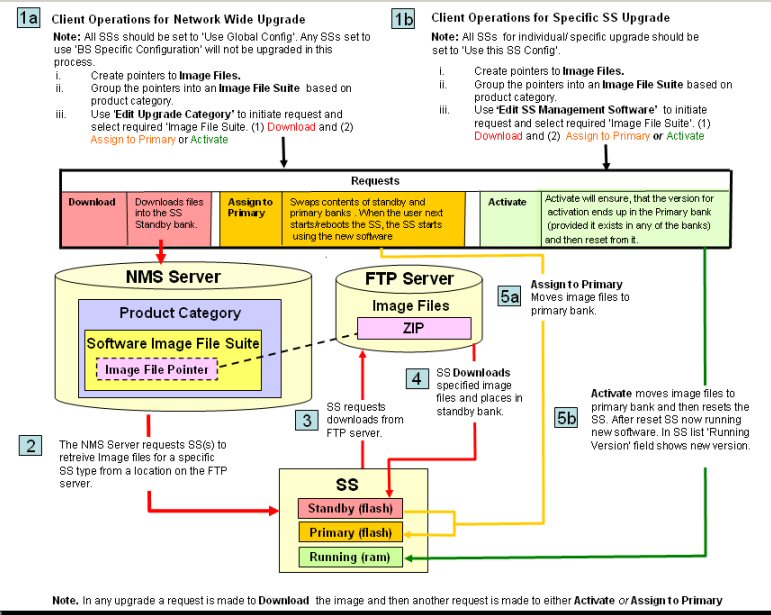Software Download / Upgrade
Note: When
upgrading both Netspan
and Hardware the Netspan
upgrade should be done prior to doing a software upgrade to BS or SS
Order of upgrade
1. BS TRxs
2. Subscriber Stations
Process Overview
On-line software download is supported and operates while network traffic
is running. The BS TRx
and SS can store the previous loaded software so that in the event of
software corruption the last known ’good’ software can be
recovered. The progress of SW upgrade can be monitored
individually on the Software tab of the BS TRx/SS
management page by clicking on reload.
Netspan
does not currently support the software download feature to 3rd party
CPE’s.
Software upgrade is performed with help of Software Image Files and
Software Image File Suites.
Software Image Files define
the file, the file server and how the file can be found by the TFTP/FTP
server.
Software Image File Suite defines
a set of images required by a particular BS TRx/SS
as defined by Software Category (OS,Application etc.)
Software Categories enable the
software operations to be carried out on all the hardware of a particular
type, on a network-wide basis.
 Note:
In order to do software upgrade on individual BS TRxs, use the Software
Tab on the BS TRx Management page. Select 'Use
this BS TRx Config'. When performing a global network wide upgrade any
Hardware set to 'Use this BS TRx Config' will not be upgraded.
Note:
In order to do software upgrade on individual BS TRxs, use the Software
Tab on the BS TRx Management page. Select 'Use
this BS TRx Config'. When performing a global network wide upgrade any
Hardware set to 'Use this BS TRx Config' will not be upgraded.
The diagram below shows the process used when upgrading a BS TRx
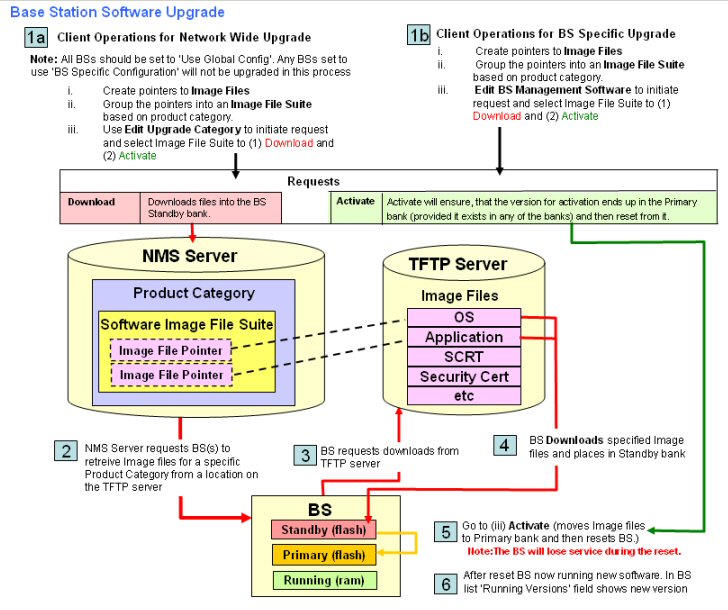
The diagram below shows the process for
upgrading Subscriber Stations.
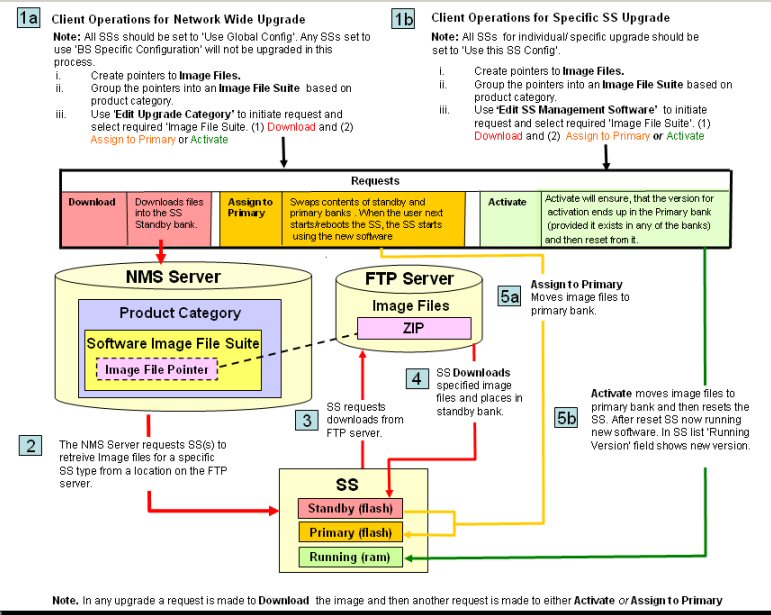
Software upgrade operation is provisioned by assigning a given Software
Category.
When a profile is assigned 'Use this specific hardware category' only
given hardware will be upgraded. When the profile is assigned to 'Use
Hardware Category Global Configuration' all hardware characterised by
the given category will be upgraded.
The progress of SW upgrade can be monitored individually on the Software
tab of BS TRx/SS
management page if you click reload frequently.
 Note:
In order to do software upgrade on individual BS TRxs, use the Software
Tab on the BS TRx Management page. Select 'Use
this BS TRx Config'. When performing a global network wide upgrade any
Hardware set to 'Use this BS TRx Config' will not be upgraded.
Note:
In order to do software upgrade on individual BS TRxs, use the Software
Tab on the BS TRx Management page. Select 'Use
this BS TRx Config'. When performing a global network wide upgrade any
Hardware set to 'Use this BS TRx Config' will not be upgraded.