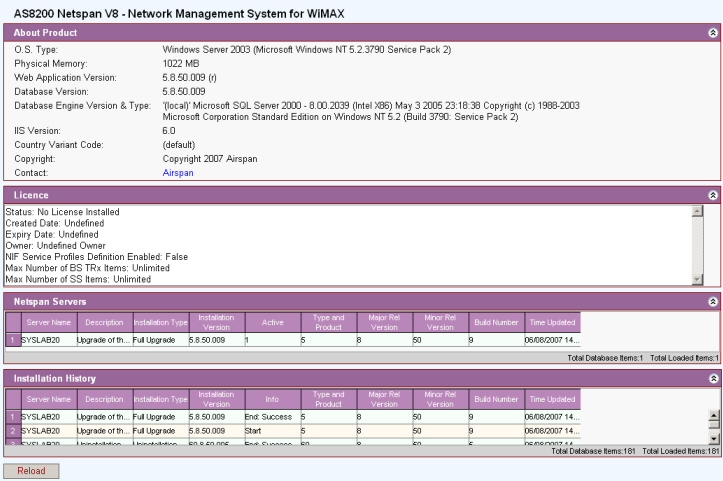
To view system information, logon, click the Netspan logo, version number or machine name on the screen.
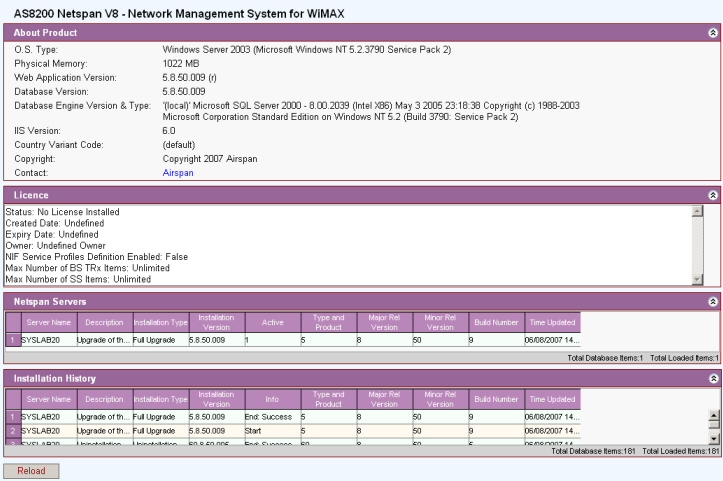
OS Type: OS in use.
Physical Memory: Displays the size of RAM on the Server.
Web Application Version: Displays current Netspan software version.
Database Version: Displays current database version.
Database Engine Version & Type: Server type.
IIS Version: IIS version.
Country Variant Code: (default)
Copyright: Copyright Notice.
Contact: Contact link.
The use of Netspan is controlled by license.
Server Name: Name of PC with the host server software.
Description: Description
Installation Type: Full or Full Upgrade
Installation Version: Displays current Netspan software version
Active: Indicates that current installation is active.
Type and Product/Major Rel Version/Minor Rel Version/ Build Number: Build information
Time Updated: Date of installation
This screen logs the installation steps.
Info: Installation process information
For description of other field names see Netspan Servers above.