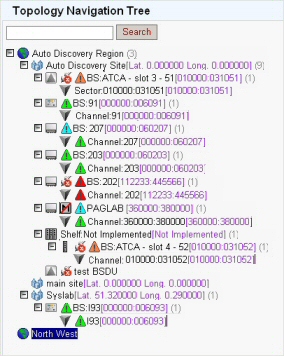
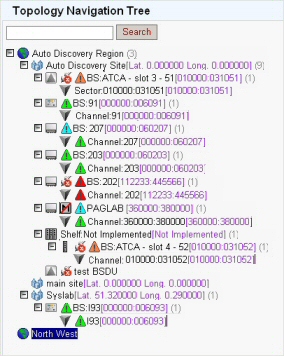
The Tree view represents the discovered BS TRx
system. The view can be expanded to reveal further down the hierarchy
by clicking the ![]() or collapsed by clicking the
or collapsed by clicking the ![]() icon. Clicking on any item in the tree takes
the user to the management page for that item.
icon. Clicking on any item in the tree takes
the user to the management page for that item.
|
Symbol |
Representation |
|
Topology |
|
|
|
Region |
|
|
Site |
|
Hardware |
|
|
|
HiperMAX ATCA Shelf |
|
|
HiperMAX BS TRx Blade |
|
|
HiperMAX-micro BS TRx |
|
|
MicroMAX |
|
|
MacroMAX BS TRx |
|
|
Unknown BS TRx |
|
Channel |
|
|
|
Channel |
|
Status |
|
|
|
Un-managed |
|
|
Lost Comms |
|
Alarms |
|
|
|
Normal Indicates the alarm has cleared |
|
|
Warning |
|
|
Minor |
|
|
Major |
|
|
Critical |
|
|
Indeterminate |
|
Navigation |
|
|
|
Tree collapsed. Clicking the icon expands the tree |
|
|
Tree expanded. Clicking the icon collapses the tree |
|
|
|
The Tree may be searched by typing a search string in the box and clicking the search button.