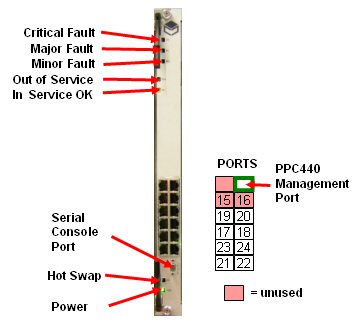Install Ethernet Switch
|

|
Danger of electrostatic discharge!
Static electricity can harm delicate components inside the Shelf. An ESD
wrist strap must be worn before exchanging any part or electric component!
The ESD Wrist Strap Terminal (4 mm banana jack) is located at the upper
front side of the Shelf. |
Note The ATCA Ethernet switch
from Airspan is
optional and is normally only supported by in the 14 slot ATCA shelf.
5 slot systems will be supplied with an external rack mount Ethernet VLAN
switch with connections to the SDR cards via 100baseT front panel ports.
The SDR blade has two 100BaseT RJ-45 connectors on the front panel,
the Ethernet signals are also routed over the backplane to the two centre
slots of the ATCA shelf. This allows Ethernet to be passed to an external
switch or to the ATCA based Ethernet switch.
Install ATCA Ethernet switch
This describes the installation of the Airspan ATCA Ethernet Switch. The
Ethernet switch card is placed in physical slot 7 (logical slot 1) of
14 slot chassis.
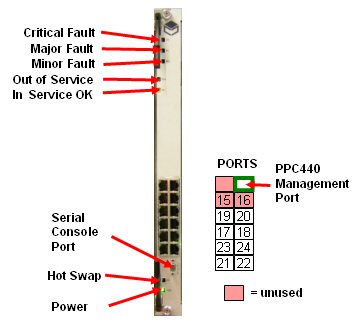
Connection to the network infrastructure is via ports 17-22 on the front
panel using a suitable patch cable. The port supports 1Gbit Ethernet operation
for which at least a CAT5e cable is required.
Using a
Network cable connect the designated port on the front of the switch blade
to the network.