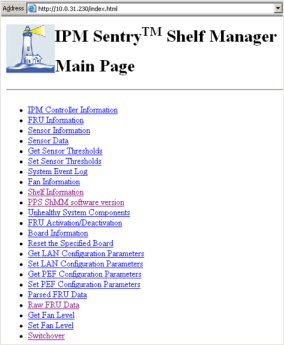
To check the operation of dual redundancy perform a switchover as follows.
Note: For a complete check the switchover should be in both directions.
Login to the shelf manager as root
sentry login: root
Password: (there is no default password, leave blank)
enter the shelf manager command line interface
# clia
CLI>
Initiate the switchover using the switchover command. Note, this happens to be from the active shelf manager in this instance, but this is one of the few CLI commands which will work on the backup shelf manager.
CLI> switchover
This Shelf Manager is now active, but is shutting down to trigger a switchover
CLI>
Bring up a web browser and enter the local or network IP address of the active shelf manager (in fact either shelf manager as the IP address is shared). The following web page will be displayed:
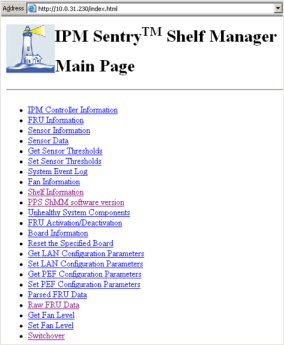
From here, simply select the Switchover link and submit the request. The response will show that the active manager is shutting down.