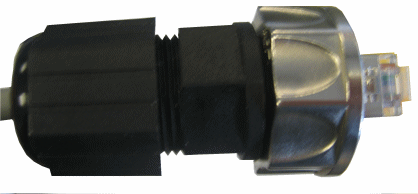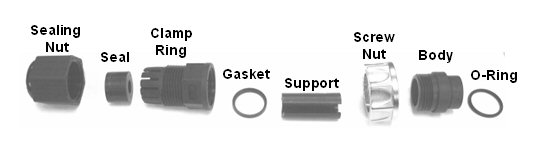
This topic shows the assembly of the LTW IP68 environmental connector designed to protect the Ethernet cable from water ingress when attached to an SDR.
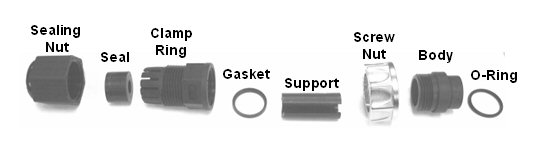
Thread the sealing nut over the Ethernet cable.
Place the seal around the cable. The seal has a split to facilitate placement.
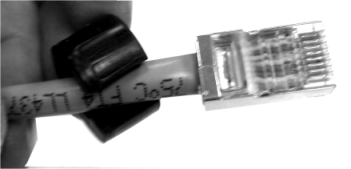
Pass cable through the clamp ring.
Place the gasket into the mouth of the clamp ring.
Place the support around the cable.
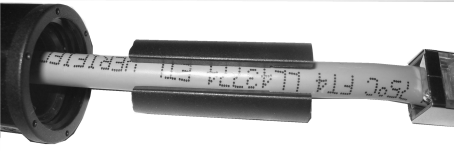
At this stage the assembly should look like this:

Place the O-ring on the body.
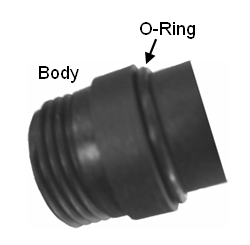
Pass the body through the sealing nut.
Push the cable through the body as far as it will go, the body is keyed so the body will need to be oriented to the plug.
Screw the body into the clamp ring ensuring that the gasket is seated in the base of the clamp ring.
Push the seal into the rear of the clamp ring.
Tighten with the sealing nut. If using spanners be careful not to over-tighten. The completed connector is shown below.