Configuration Tool Main Screen
When the MLC 8000 Configuration Tool is opened initially, the appears as follows: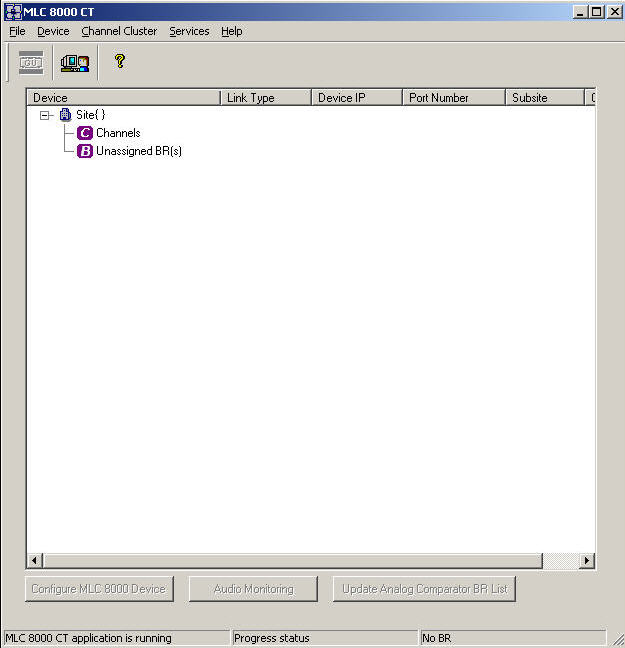
The main screen of the MLC 8000 Configuration Tool is made up of the following major sections:
- Main Menu
- Toolbar
- Channel Cluster Tree Display Area
- Configuration Tool Main Buttons
- Status Bar