Performing Fine Amplitude Adjustment
When and where to use:
This procedure fine tunes the MLC 8000 Subsite Link Converter output so the modulation levels (deviation) of all transmitters on a channel are equal for audio.Procedure:
- Set up test equipment. See “Setting Up Test Equipment” in the MLC 8000 Setup Guide.
- Set the optimization receiver to monitor the tested channel. Verify that no active carriers are on the channel.
- In the MLC 8000 Configuration Tool with Analog Display and Control application, right-click an MLC 8000 Subsite Link Converter (AGU), click the Audio Monitoring button, then select the IP Simulcast: Subsite Link Converter tab.
The IP Simulcast: Subsite Link Converter tab appears.
- Click 7 Hz to generate the reference PTT test tone. Click Start.
BR Audio Monitoring and Calibration — IP Simulcast: Subsite Link Converter Tab 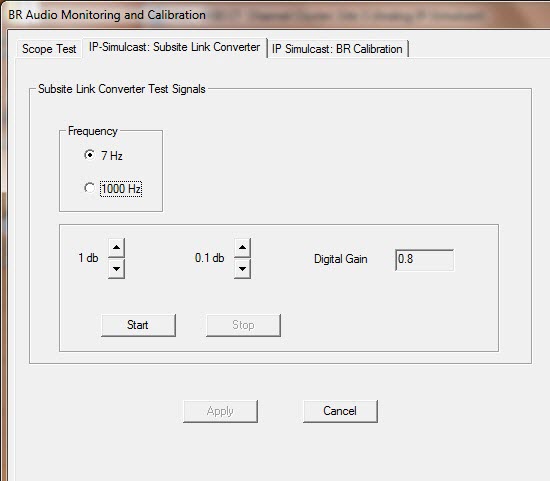
- Use the DSA to measure the signal at the optimization receiver output (this signal is the audio output to the test equipment).
- Record the DSA-measured reference value of the reference site: __________________________, as it is used later.
- Adjust the MLC 8000 Subsite Link Converter output for 7 Hz at each non-reference site until the non-reference value is within +/- 0.05 dB of the reference value.
- Repeat 5 through 7 for each site on the channel.
- Repeat 2 through 8 for each channel in the system.