Fixing a Problem where the MLC 8000 Configuration Tool Program Cannot Open and Find Data Files
Prerequisites:
- The MLC 8000 Configuration Tool is installed and running.
- You have observed that when browsing for a folder, the viewed folders are taken from
C:\instead of fromC:\ProgramData\Motorols\MLC8000 CT\Data. For example, this situation could be found when opening a channel cluster.
When and where to use:
Use this procedure to fix a problem where the required files underC:\ProgramData\Motorola\MLC8000 CT\Data cannot be found in the
Browse for Folder dialog box.
Procedure:
- Click .
- Select .
- Select the View tab and then Hidden files and folders.
The options for hidden files and folders are displayed.
Folder Options Window 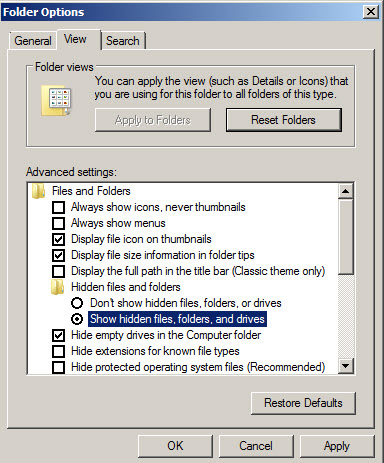
- Select the Show hidden files, folders, and drives option.
- Click Apply.