Performing Coarse Level Adjustment (Transmit Audio Path 1 kHz)
Prerequisites:
Prerequisites include:- The MLC 8000 Analog Comparator/MLC 8000 Subsite Link Converter is already codec calibrated to produce -10 dBm +/-1.5 dB, and PL/DPL is disabled.
- For the GTR 8000 Base Radios in IP-based simulcast systems, no alignment is required.
When and where to use:
The following procedure describes these adjustments:- The transmit audio path starts at the comparator output and ends at the base radio. On the transmit audio path, adjust the comparator to provide a -10 dBm output level @ 1 kHz.
- The base radio' internal TX Deviation Adjustment procedure adjusts the transmitter deviation to 60% system ±100 Hz. Adjust the MLC 8000 output level to eliminate the ±100 Hz discrepancy in the deviation.
Procedure:
- In the MLC 8000 Configuration Tool with Analog Display and Control application, right-click an MLC 8000 Subsite Link Converter (AGU), click the Audio Monitoring button. In the BR Audio Monitoring and Calibration window, select the IP Simulcast Subsite Link Converter tab.
The IP Simulcast: Subsite Link Converter tab appears.
- Click 1000 Hz (1 kHz) test tone output. Click Start.
BR Audio Monitoring and Calibration — IP Simulcast: Subsite Link Converter Tab 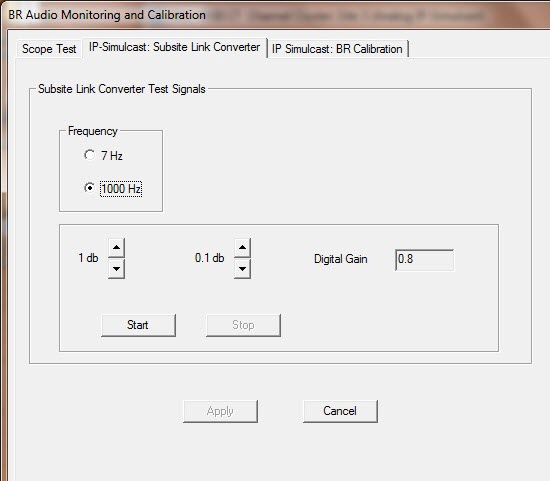 The test tone keys up the base radio.
The test tone keys up the base radio. - At each site on the channel, key up one site base radio and measure the deviation with a service monitor.
NoteUse the Bessel Null calibration of DSA and then use DSA to check the deviation.
- If the system deviation is not at 60% (1.5 kHz for 12.5 kHz channels, 3.0 kHz deviation for 25 kHz channels), adjust the output level of the MLC 8000 Subsite Link Converter by using the up/down arrows in the Subsite Link Converter Test Signals area to select the dB settings. Click Apply to save the setting when 60% system deviation is achieved at the base radio. Tolerance is 10%.
- Repeat 3 and 4 for every site on the channel.
- When the deviation for the last site has been verified, turn off the 1 kHz tone.
- Repeat 2 through 6 for every channel in the system.