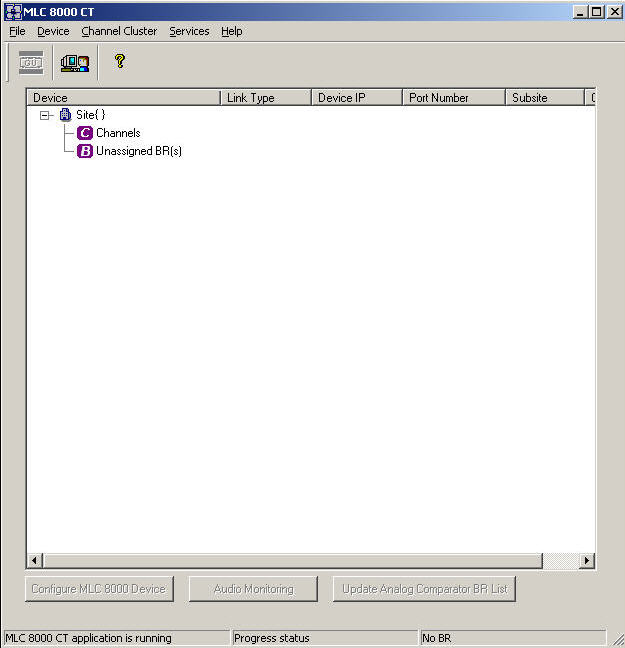Opening the MLC 8000 Configuration Tool
Prerequisites:
The MLC 8000 Configuration Tool software files are available on the computer you plan to use to open the configuration tool, and the MLC 8000 Configuration Tool application is not already opened.When and where to use:
Use this procedure to launch the MLC 8000 Configuration Tool.Procedure:
- Double-click the MLC 8000 Configuration Tool icon on the desktop or click .
If user account control is turned on, a prompt asks if this program should be allowed to change the computer.
- Click Yes.
A notice and consent information warning appears.
- Click Agree.
The MLC 8000 Configuration Tool opens and the main screen appears.NoteThe channel cluster tree only displays after the associated channel cluster is opened.
MLC 8000 Configuration Tool Main Screen Initial View