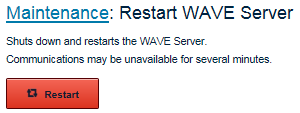|
2.
|
|
3.
|
Click the Restart WAVE Server link.
|
|
4.
|
|
5.
|
Click OK to verify.
The system restarts. All users are logged out. A communication delay occurs while the system reboots. |