|
1.
|
|
2.
|
Click the Update WAVE Server link.
|
|
3.
|
In the Update WAVE Server area, click Browse or Choose File and navigate to the installation file, and then click the Upload and Validate button.
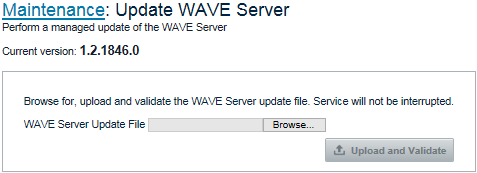 |
|
4.
|
Once the file completes upload, click the Update WAVE Server button.
|
