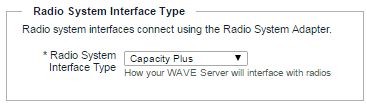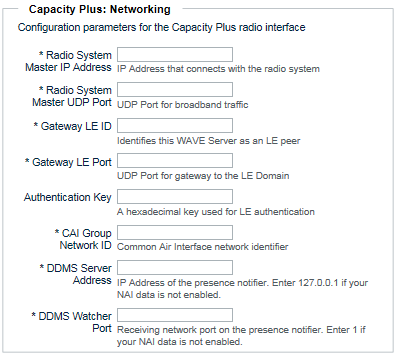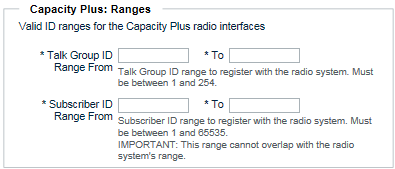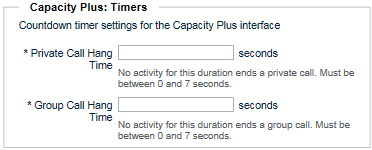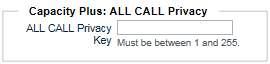If you intend to reconfigure the WAVE 3000 Server for use with a different radio system, then follow the setup instructions starting with: Specifying the Radio System Interface Talk Groups and Users will be deleted if you change the Radio System Interface.
|
1.
|
|
2.
|
|
3.
|
|
|
The Radio System Master IP Address specifies the IP address connecting to the Capacity Plus radio system. In the Capacity Plus repeater, this address is labeled “Master IP.”
|
|
|
The Radio System Master UDP Port, specifies the UDP port used for broadband traffic between the WAVE 3000 Server and the radio system. In the Capacity Plus repeater, this address is labeled “Master UDP Port.”
|
|
|
The Gateway LE ID field specifies the ID used to identify the WAVE 3000 Server to Capacity Plus as an LE (Link Establishment) peer. In general, this is a unique number that does not occur in the radio system.
|
|
|
The Gateway LE Port specifies the UDP port serving as the gateway to the LE (Link Establishment) domain. The WAVE 3000 Server uses this port to send and receive audio and keepalive messages with the Capacity Plus radio system.
|
|
|
The Authentication Key optionally specifies an LE authentication key (if used). Leave this field blank if your Capacity Plus system is not configured to require an authentication key.
|
|
|
The CAI Group Network ID specifies the Common Air Interface network identifier. In the Capacity Plus repeater, this ID is labeled “CAI Group Network.”
|
|
|
The DDMS Server Address specifies the IP address of the Capacity Plus presence notifier. DDMS stands for Device Discovery and Mobility Service. DDMS is used to route call requests to repeaters. If your Capacity Plus system does not use NAI Data, then enter 127.0.0.1 for the IP address.
|
|
|
The DDMS Watch Port specifies the receiving network port for the Capacity Plus presence notifier. WAVE 3000 uses this port to receive mobility and presence information for the radios when they are turned on/off or on channel change in the system. If your Capacity Plus system does not use NAI Data, then use 1 for the port.
|
|
4.
|
|
|
The Talk Group ID Range From/To fields specify the start and end range of Talk Group IDs to register with the Capacity Plus radio system. All specified IDs in the range will attempt to register with the radio system, so limit the range to what you require. IDs for Talk Groups integrated between broadband and radio users must match, therefore the range you select must include the Talk Group IDs in the radio system. The WAVE 3000 Server will prevent you from creating Talk Groups outside this range.
|
|
|
The Subscriber ID Range From/To fields specify the start and end ranges of Subscriber IDs for broadband users only. This range must not include radio users. The WAVE 3000 Server will prevent you from creating radio users inside the specified range. The WAVE 3000 Server will prevent you from creating broadband users outside the specified range. All specified IDs in the range will attempt to register with the radio system, so limit the range to what you require.
|
|
5.
|
|
|
The Private Call Hang Time field specifies the amount of time in seconds required to terminate a Private Call. This value should match the Private Call Hang Timer specified in the Capacity Plus system. Each Private Call transmission between a radio and a broadband client resets this timer. Once the timer expires, the Private Call session is terminated and all resources are freed.
|
|
|
The Group Call Hang Time field specifies the amount of time in seconds required to terminate a Group Call. When this timer is exceeded, the Group Call session is terminated and all resources are freed. This only applies to connections between radios and broadband clients. New Group Call resources are immediately acquired when a Group Call transmission is made between a radio and a broadband client. For best results, match the corresponding value in the Capacity Plus system.
|
|
6.
|
|
7.
|
|
8.
|
In the Anonymous User section, enter a value to identify anonymous WAVE users to the Capacity Plus Radio system.
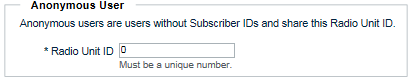 The Radio Unit ID you specify is used to identify all WAVE users without a Subscriber ID. By design, the radio system requires this field. Ensure this ID is unique in Capacity Plus and the WAVE 3000 Server. Broadband users that are enabled for Private Calls use their unique Subscriber ID. |