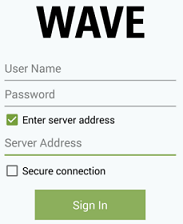|
3.
|
Search for WAVE Mobile Communicator.
|
|
4.
|
Click Install.
|
|
6.
|
Click Install.
|
|
7.
|
Click OK.
The applications installs over the air to the selected device. |
|
1.
|
|
2.
|
In the Username field, enter your WAVE account name.
|
|
3.
|
In the Password field, enter your WAVE password.
|
|
4.
|
In the Server field, enter the address to your WAVE 3000 Server.
|
|
5.
|
Ensure Secure connection is not selected.
|
|
6.
|
Press the Sign In button.
|