|
3.
|
Type the address to the WAVE 3000 Server into the address bar of the browser, and then press Enter. Preface the address with https:// in order to use SSL. For example: https://192.168.0.1
|
|
4.
|
In the Password field, enter the administrator password and then press Enter.
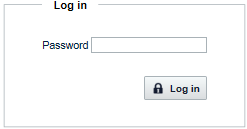 The WAVE 3000 Server home page opens. |
