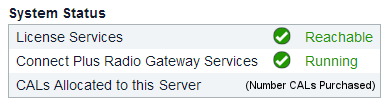Indicates a connection to the Licensing Server. A valid connection does not indicate that your WAVE 3000 Server is correctly licensed. If your WAVE 3000 Server’s ID is not present in the Licensing Server, an error still appears in the System > Manage CALs page. Connection to the Licensing Server occurs over port 80. If this port is blocked, then License Services indicates Not Reachable.
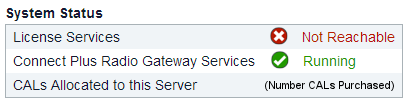
Your WAVE 3000 Server continues to operate with existing licenses if the License Server is not reachable, but you cannot add new EIDs, or distribute CALs from existing EIDs.
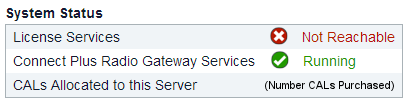
Your WAVE 3000 Server continues to operate with existing licenses if the License Server is not reachable, but you cannot add new EIDs, or distribute CALs from existing EIDs.
Indicates the status of the WAVE 3000 Server software services. Connect Plus Radio Gateway Services should always display Running. If it displays Not Running, then the WAVE 3000 Server software has encountered an error.
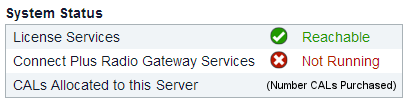
To restore Connect Plus Radio Gateway Services, click the System tab, click Restart, and then click the Restart button.
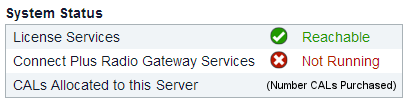
To restore Connect Plus Radio Gateway Services, click the System tab, click Restart, and then click the Restart button.