|
1.
|
|
2.
|
Click the Update WAVE Server link.
|
|
3.
|
In the Update WAVE Server area, click the Browse or Choose File button and navigate to the installation file. Then click the Upload and Validate button.
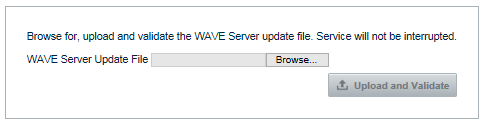 |
|
4.
|
Once the file completes upload, click the Upload and Validate button.
|
On the Setup > Radio System Interface page, locate the Anonymous User field. By default, the value will be 16776351. Modify the Anonymous User ID to match a valid ID in the radio system. This field is used to identify WAVE broadband clients that are not Private-Call-enabled. For more information see Modifying Connect Plus Radio Connections
