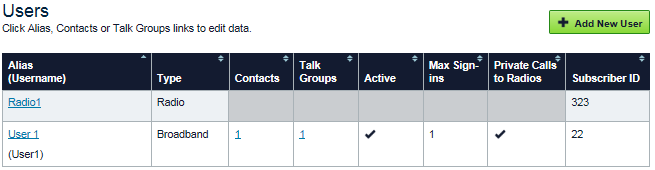|
|
Alias (Username)
The Alias is displayed on WAVE broadband clients when a user with the associated Subscriber ID transmits over a Talk Group or a Private Call. This Alias does not appear to radio users unless programmed into the radio system. For WAVE users, the Username used to sign in to WAVE via the WAVE Mobile Communicator appears in parenthesis below the Alias. |
|
|
Type
Indicates a Broadband user or a Radio user. |
|
|
Contacts
Identifies the number of contacts associated with this WAVE user. Contacts appear in the Directory tab of the WAVE broadband client. WAVE users can only initiate Private Calls with the contacts appearing in the Directory tab. Click the Contacts link to add or remove contacts. |
|
|
Talk Groups
Specifies the number of Talk Groups associated with this WAVE user. Click the Talk Groups link to add or remove Talk Groups. For radio users, Talk Groups are programmed into the radio unit and the radio system. |
|
|
Active
WAVE users can be set active or inactive. WAVE users are active by default. Inactivated WAVE users cannot sign in. |
|
|
Max Sign-ins
Indicates the number of times a WAVE user can simultaneously sign in on multiple devices. Each sign-in consumes a license. |
|
|
Private Calls to Radios
Indicates a broadband users ability to make Private Calls with radios. This does not affect a broadband users ability to make Private Calls with other broadband clients, only radios. |
|
|
Subscriber ID
This is the integer ID value that identifies the user. The WAVE 3000 Server uses Subscriber IDs to connect LMR > BB and BB > LMR Private Calls. The WAVE 3000 Server also uses Subscriber IDs to identify WAVE users to radio users. The range for Subscriber IDs is set in the Setup > Radio System Interface page. WAVE users without a Subscriber ID are identified using the Anonymous User ID set in Setup > Radio System Interface > Anonymous User. WAVE users without a Subscriber ID are unable to receive LMR > BB Private Calls. |
|
|