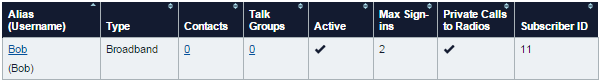|
1.
|
|
2.
|
Under the Contacts column, click the Contacts link for the WAVE user to modify.
The Users: Contacts for Subscriber page opens. 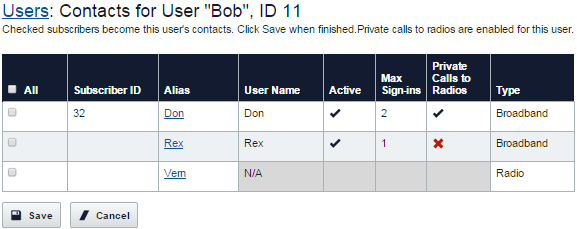 |
|
3.
|
|
4.
|
|
Important:
|
The contacts are not added to the user until you commit the configuration change. Click Commit Changes when you are ready to activate the change.
|