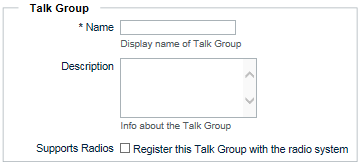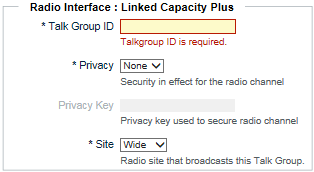If you create a Talk Group without selecting Supports Radios, then the Talk Group is broadband-only. Radio users will not hear traffic over a broadband-only Talk Group. Broadband-only Talk Groups only appear as a selection to WAVE users. The WAVE 3000 Server does not attempt to register broadband-only Talk Groups with the radio system.
|
1.
|
Sign in to the WAVE 3000 Server, and then click the Talk Group tab.
The Talk Groups page opens displaying a list of existing Talk Groups. 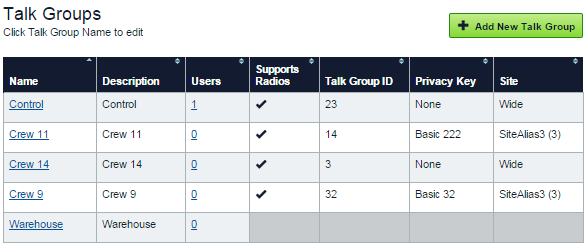 |
|
2.
|
|
A.
|
In the Name field, enter a name for this Talk Group. This name only appears to WAVE users. Talk Group names for radio units are programmed in the radio system.
|
|
B.
|
In the Description field, optionally enter a description. The description is for administrative purposes only and does not appear outside the WAVE 3000 Server.
|
|
C.
|
Select Supports Radios if this Talk Group will also include Linked Capacity Plus radio users. This selection unlocks the Radio Interface fields (below).
|
|
4.
|
|
A.
|
In Subscriber ID, enter the ID of a Group existing in the Linked Capacity Plus System.
|
|
B.
|
In Privacy, optionally select a privacy mode.
|
|
C.
|
In Privacy Key, enter the privacy key string for this Group ID in the Linked Capacity Plus System.
|
|
D.
|
|
5.
|
|
Important:
|
Clicking Save stores the Talk Group, but does not commit the new Talk Group to the system. You must click the commit changes to validate and activate the new configuration. Until activated, the new Talk Group does not appear to WAVE users.
|