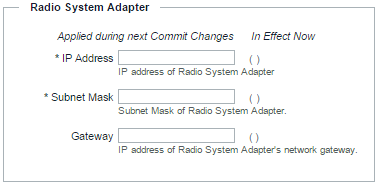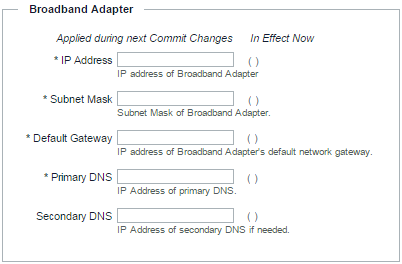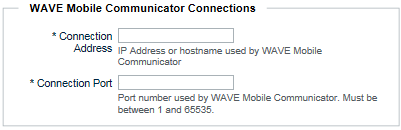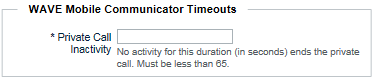The Setup > Network Adapter page configures how the WAVE 3000 Server connects with the internet and the Linked Capacity Plus Radio System. In general, once you have configured connections you do not need to modify them. This section identifies the individual fields. For initial configuration instructions see Configuring WAVE 3000 Network Connections
|
1.
|
|
2.
|
|
3.
|
|
|
The IP Address field specifies the IP address of the WAVE 3000 radio system adapter. This address must be accessible to the host network of the Linked Capacity Plus Radio System. This is NOT the Linked Capacity Plus repeater address. It is a unique address on the same network.
|
|
|
The Subnet Mask field specifies the network mask for the WAVE 3000 Radio System Adapter.
|
|
|
The Gateway field specifies the IP address of the WAVE 3000 Radio System network gateway.
|
|
1.
|
|
|
The IP Address field specifies the IP address of the broadband adapter. If you change this address, you will be logged-out of the WAVE 3000 Server, and must use the new address to access the WAVE 3000 Server. Do not use an address range between 172.31.254.0 through 172.31.254.255. This address range is reserved for internal WAVE 3000 Server connections.
|
|
|
The Subnet Mask field specifies the subnet mask of the broadband adapter.
|
|
|
The Default Gateway field specifies the IP address of the broadband adapter’s default network gateway.
|
|
|
The Primary DNS field specifies the IP address of the broadband adapter’s primary DNS.
|
|
|
The Secondary DNS field optionally specifies the IP address of the broadband adapter’s secondary DNS.
|
Broadband clients are installed from the appropriate applications store for the device. For information about setup and operation of the WAVE Mobile Communicator, see WAVE Client Information
|
1.
|
|
2.
|
|
3.
|
|
|
The Connection Address field specifies the IP address or the host name of the server used by WAVE Mobile Communicator clients to connect to the WAVE 3000 Server. This is the address Broadband WAVE client users must enter when they sign in.
|
|
|
The Connection Port field specifies the port number used by WAVE Mobile Communicator clients to connect with the WAVE 3000 Server. Valid values included 1-65535.
|
|
4.
|
|
|
The Private Call Inactivity field specifies the call timeout in seconds. This applies to all Private Calls between broadband-to-broadband or radio-to-broadband. If no communication occurs over this duration during a Private Call, then the broadband client times-out and disconnects the Private Call Session.
|