 Note: Configuration
of a service flow in the uplink needs to be specified separately to a
service flow in the downlink
Note: Configuration
of a service flow in the uplink needs to be specified separately to a
service flow in the downlink Service products are a collection of flows associated with the range of services offered.
 Note: Configuration
of a service flow in the uplink needs to be specified separately to a
service flow in the downlink
Note: Configuration
of a service flow in the uplink needs to be specified separately to a
service flow in the downlink
To add a service product
Select Service Products from the side menu.
Select 'Add' from the Service Products window.
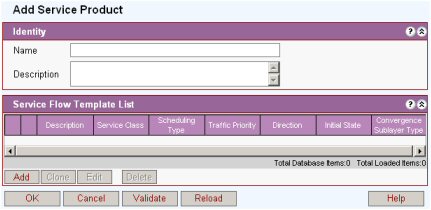
Enter a meaning full Identity Name like 'Normal Untagged' and a brief description.
Name: Length 2 to 64 characters. Allowed characters 0 to 9, A to Z, a to z, ., #, -, _
Description: User defined.
Click Add to add service flows to the list
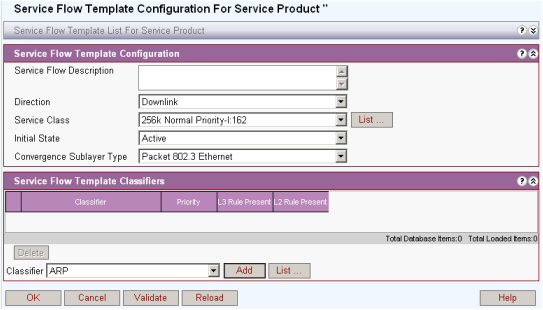
Add service Flow classifiers to the list (See Create Service Flows).
Click OK to add the service flow to the service product. Beware you will then need to press OK on the service product page to save the complete configuration.
See Action Buttons