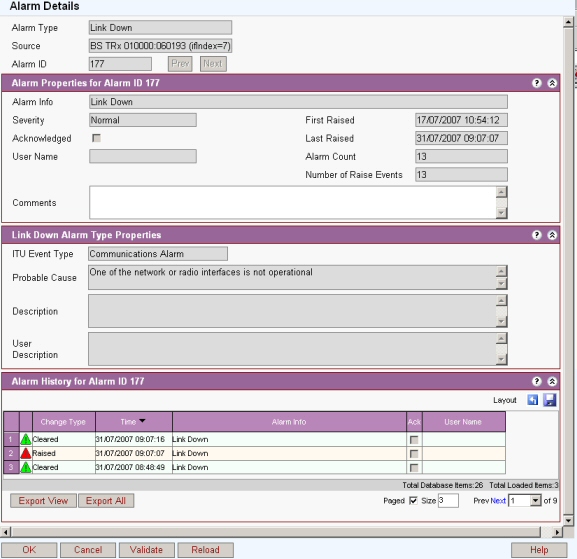
The alarm details are reached via Edit on the Active Alarms page, Historical Alarms page or Alarm tabs. This page summarises all the alarm information
The edit button allows the user to view alarm detail information and ability to add a comment if desired. There is also diagnostic displaying probable cause and action to rectify the situation.
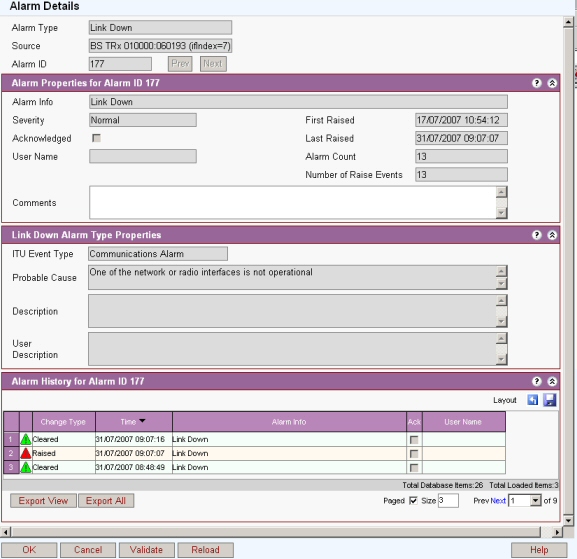
Alarm Type: Alarm type raised.
Source: Equipment creating the alarm
Alarm ID: ID automatically assigned to the alarm
Prev: The Prev button is used to show alarm details for the previous alarm of the same alarm type with the same alarm source.
Next: The Next button is used to show alarm details for the next alarm of the same alarm type with the same alarm source. This makes is easy to check the comments that have been applied to a similar problem in the past.
Alarm Info: Information on alarm.
Severity: Severity.
First Raised: Time initiated.
Acknowledged: Time acknowledged.
Last Raised: Last occurrence.
User Name: Name of user acknowledging the alarm.
Alarm Count: Number of .
Number of Raise Events: Number of .
Comments: User added comments.
ITU Event Type: ITU Event Type.
Probable Cause: Most likely cause of alarm.
Description: Possible fix.
User Description: User description.
Change Type: Action taken
Time: Time and date
Alarm Info: Information on alarm.
Ack: whether the alarm has been acknowledged or not
User Name: Name of operative acknowledging the alarm
See Action Buttons for other buttons