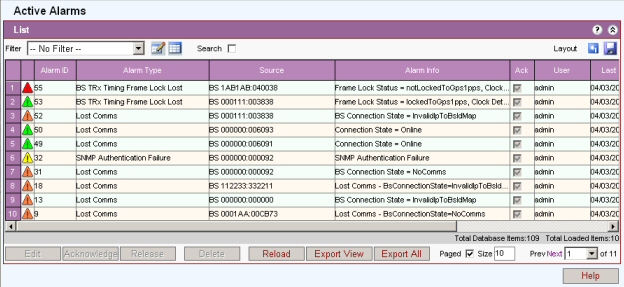
Alarms are collected from the entire network and stored within the database and displayed using filters in the Netspan alarm window view. The alarm view includes important features that give effective support in subsequent problem tracking and troubleshooting. Alarms can be acknowledged by any user. Alarms can be de-acknowledged by administrator or user who acknowledged alarm.
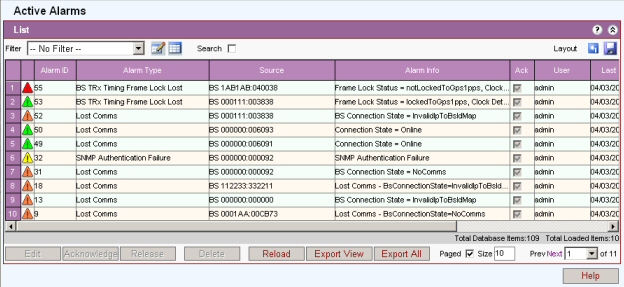
Select the filter from the drop down list. Filters are used to limit the number of rows displayed in the grid by providing specific query criteria. The query results are limited to 200 rows. The actual number of rows is displayed on the pager bar when grid is paged.
|
Primary |
|
No Filter |
|
Acknowledged |
|
By Alarm Type |
|
Not Acknowledged |
|
Raised in Last 5 Minutes |
|
Raised in Last Day |
|
Raised in Last Hour |
Alarms in Netspan are raised and cleared by events. Only events that indicate a change of fault status are used to raise or clear alarms. The alarms have predefined severity as follows:
 Warning
(cyan):**
Warning
(cyan):**
 Minor:**
Minor:**
 Major:**
Major:**
 Critical:**
Critical:**
** The severity of an alarm may be set by editing the Alarm Types
The operator can delete and acknowledge alarms either one at a time or perform a multiple select operation. The operator can insert a comment for alarms, this comment then becomes visible for all users. Inserted comments are stored together with the alarm in the history log.
Alarm ID: ID generated by Netspan.
Alarm Type: See Alarm Types.
Source: The BSID as set in the shelfcfg.txt file on the BS TRx.
Alarm Information: Description of alarm.
Ack: This box is ticked when alarm has been acknowledged.
User: Name of user.
Alarm Count: The number of times an alarm has gone from clear to raised.
Last Raised Event: Time when alarm was last raised.
The edit button allows the user to view alarm detail information and add a comment if desired. See Alarm Details
Acknowledgement of an alarm indicates that a particular user is investigating the alarm. Alarms can be de-acknowledged by administrator or user who acknowledged alarm. To acknowledge one or more alarms, select the alarms in the list and click the Acknowledge Button
Release of an alarm indicates that the user is no longer investigating the alarm. Alarms can be released by administrator or user who acknowledged alarm. To release one or more acknowledged alarms, select the alarms in the list and click the Release Button.
Alarms are NOT deleted automatically. They have to be explicitly deleted by administrator or user, which acknowledged alarm. Unacknowledged alarm cannot be deleted by non administrator at all.
See Action Buttons for other buttons
Go to "Alarm Types" on Netspan to see a list all the defined alarm types.