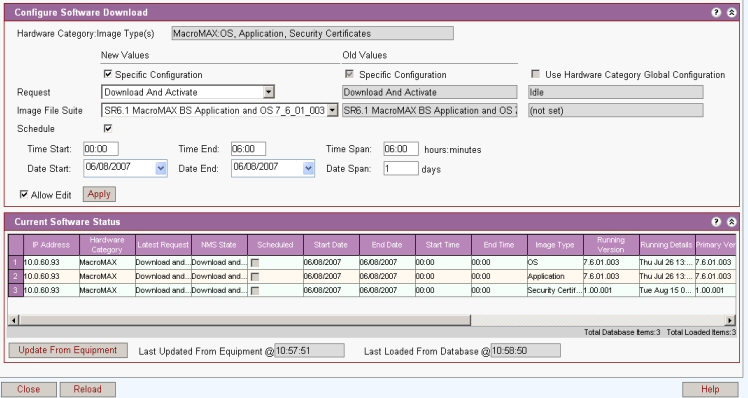
This screen reports software status and is also used when upgrading software to the BS TRx. (if a software upgrade is made to all BS TRxs then use Software Management/ Products)
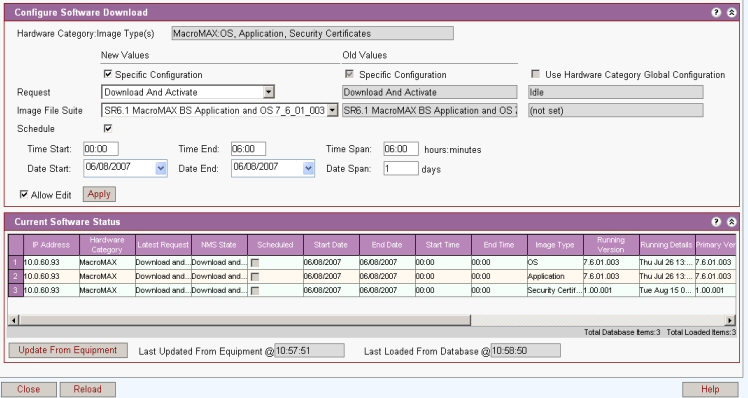
Hardware Category Image Type: Each Hardware type uses a number of software images, this field displays the image types that will be downloaded.
BS TRx Specific Configuration: Current Specification for this BS TRx
Hardware Category Global Configuration: Specification for all hardware categories. See Hardware Category
Request: Enter new action for Software
If set to idle the software will not be downloaded until the request is set
If download then the software is downloaded into the BS TRx based on the image set defined in the selected profile.
If activate is set then the BS TRx is set to run with this image set defined in the selected profile. The BS TRx will be rebooted and then the requested software that is downloaded into the standby bank will run on the BS TRx.
Image File Suite: Image File Suite used. Enter new profiles. See Image File Suite
Schedule: If in 'allow edit' mode a request is made other than idle then a schedule box appears. If the box is checked new controls appear to selects the date and time for download to start and to finish, and the period in hours, minutes and days for download. If the schedule box is unchecked the request will be acted upon immediately.
Allow Edit: Check this box to enter new values for a specific configuration
Apply: Click Apply to initiate action
Content in this list is only displayed once a request has been initiated. It summarize the request and progress of the download.
Update From Equipment: Gets software status information from equipment immediately