 Menu:
Software Management>BS TRx Software
Menu:
Software Management>BS TRx Software Menu:
Software Management>BS TRx Software
Menu:
Software Management>BS TRx Software
They show the currently running versions of software, as well as allow the software upgrade of individual or multiple BS TRxs
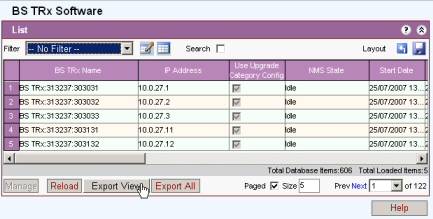
Click any item on the list double click item or click manage button to open the Software Tab of the BS TRx Management page for that item.
Select multiple items on the list click manage button to open the Software Tab of the Multiple BS TRx Management page for those items.
BS TRx Name: BS TRx Name.
IP Address: BS TRx IP address.
Hardware Category: Hardware Type.
Use Upgrade Category Config: Checked if yes.
Latest Request: The latest request sent to hardware.
NMS State: Software upgrade state.
Scheduled: Ticked if scheduled
Start Date: Scheduled start date of download
End Date: Scheduled end date of download
Start Time: Scheduled start Time of download
End Time: Scheduled end time of download
Image Type: The function of the image i.e. Application, OS, etc.
Running Version: Version of the currently running software.
Running Details: Details as provided by BS TRx.
Primary version: This version is the one that is used or will be used by the BS TRx after reset.
Primary details: Details as provided by BS TRx.
Standby Version: Other version.
Standby Details: Details as provided by BS TRx.
Reported State: Current status of BS TRx software.
Reported State details: Reported state details..
Reported State Last Retrieved at: Last status update.
Site: Site.
Manage: Opens the BS TRx Management page.
See Action Buttons for other buttons