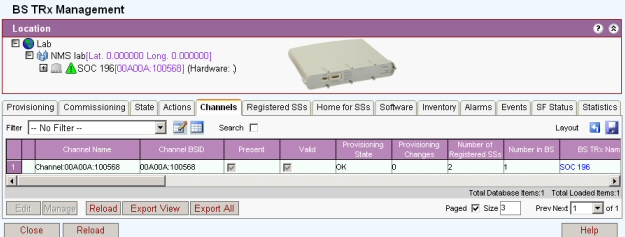
This window collects together all the information pertaining to a particular BS TRx. The use of hardware specific profiles means that only those items relevant to the specific hardware are displayed in the window.
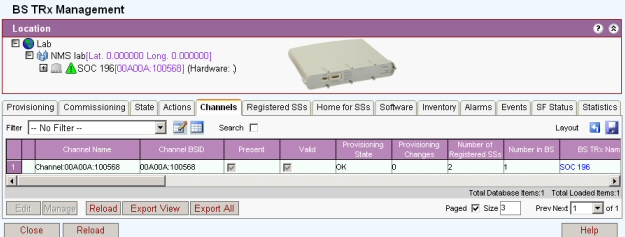
This displays where the BS TRx is located within the network and displays a graphic of the type of BS TRx deployed.
Provisioning: Displays General Properties, SNMP properties and Bridge properties
Commissioning: Configures BS TRx
State: Displays the Auto Discovered (SNMP) parameters for the BS TRx and the State of provisioning activity within the BS TRx
Actions: Allows requests for actions to be made to the BS TRx and queued for implementation
Channels: Lists BS TRx Channels
Registered SSs. Lists all registered SSs
Home For SSs. Lists all SSs that have services delivered only by this BS TRx
Software: Displays current software build and is used for downloading software to an individual BS TRx
Inventory: Displays Inventory for this BS TRx
Alarms: Displays Alarms for this BS TRx
Events: Displays Events for this BS TRx
SF Status: Displays SF Status for this BS TRx
Statistics: Displays Statistics for this BS TRx
See Action Buttons