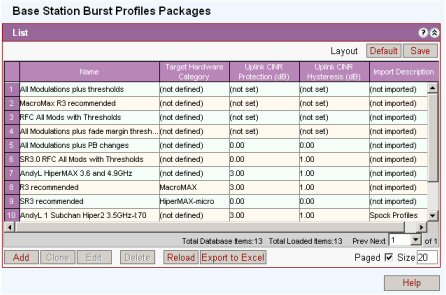
BS TRx Burst Profiles package is defined for the specific target hardware category. The BS TRx Channels of different categories will not be able to have wrong profile assigned.
The exception is category (not defined), which is maintained for backwards compatibility purposes with older versions of Netspan databases.
Profiles of (not defined) category cannot be used for MicroMAX.
This table provides one row for each burst profile.
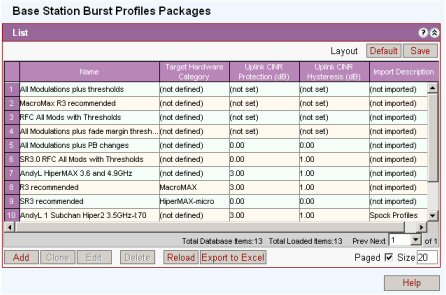
Name: See Add/Edit Burst Profiles Packages below
See Action Buttons
Note: The use of hardware specific profiles means that only those items relevant to the specific hardware are displayed in the window.
The easiest way to add a new burst profile is to either clone (See BS TRx Burst Profiles Packages) the 'Default ASMAX' profile or a profile similar to one already created and then edit the profile to the required values.
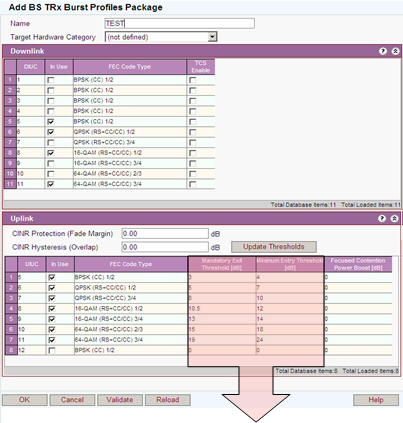
|
Fields and Update Threshold Button not supported for MicroMAX |
Name: Length 2 to 64 characters. Allowed characters 0 to 9, A to Z, a to z, ., #, -, _
Target Hardware Category: Select the applicable hardware.
DIUC: The Downlink Interval Usage Code indicates the downlink burst profile in the DCD message, and is used along with Index to identify an entry in the DCD Burst Profile Table.
In Use: Tick to make modulation type available on this profile.
FEC Code Type: This sets the modulation type for the DIUC, and should be set for each DIUC. When the FEC type field is clicked a dropdown menu allows the correct modulation to be selected. The options are listed below:-
Note BTC and CTC codes are not available for MicroMAX
|
BPSK (CC) 1/2 |
16-QAM (RS+CC/CC) 3/4 |
16-QAM (BTC) 3/5 |
QPSK (CTC) 1/2 |
16-QAM (CTC) 3/4 |
|
QPSK (RS+CC/CC) |
64-QAM (BTC) 5/6 |
16-QAM (BTC) 4/5 |
QPSK (CTC) 3/4 |
64-QAM (CTC) 2/3 |
|
QPSK (RS+CC/CC) 1/2 |
QPSK (BTC) 1/2 |
16-QAM (BTC) 2/3 |
QPSK (CTC) 2/3 |
64-QAM (CTC) 3/4 |
|
16-QAM (RS+CC/CC) 1/2 |
QPSK (BTC) 3/4 or 2/3 |
16-QAM (BTC) 5/6 |
16-QAM (CTC) 1/2 |
|
TCS Enable: Indicates whether Transmission Convergence Sublayer is enabled or disabled.
CINR Protection (Fade margin) - increases the SNR required to enter a specific modulation. This is useful if the uplnk needs to be made more robust to packet errors due, for example to fast fading.
CINR Hysteresis (Overlap) - decreases the SNR required to exit a specific modulation. This parameter reduces the probability of exiting to less spectrally efficient modulation in the event of a fade, at the expense of increased risk of packet error. It is recommended this parameter be kept at 1dB.
List
UIUC: The Uplink Interval Usage Code indicates the uplink burst profile in the UCD message, and is used along with Index to identify an entry in the Burst Profile Table.
In Use: Tick to make modulation type available on this profile.
FEC Code Type: This sets the modulation type for the UIUC, and should be set for each UIUC. When the FEC type field is clicked a dropdown menu allows the correct modulation to be selected.
Mandatory Exit Threshold [dB]: (not supported on MicroMAX) UIUC mandatory exit threshold:0-63dB CINR at or below where this UIUC can no longer be used and where this change to a more robust UIUC is required, recommended thresholds are tabulated below.
|
FEC Code Type |
Mandatory Entry Threshold [dB] |
|
BPSK (CC) 1/2 |
6.75 |
|
QPSK (RS+CC/CC) 1/2 |
10 |
|
QPSK (RS+CC/CC) 3/4 |
11.5 |
|
16-QAM (RS+CC/CC) 1/2 |
14.5 |
|
16-QAM (RS+CC/CC) 3/4 |
17.25 |
|
64-QAM (RS+CC/CC) 1/2 |
21.75 |
|
64-QAM (RS+CC/CC) 3/4 |
23 |
Minimum EntryThreshold [dB]: (not supported on MicroMAX) UIUC minimum entry threshold:0-63dB The minimum CINR required to start using this DIUC when changing from a more robust UIUC is required recommended thresholds are tabulated below
|
FEC Code Type |
Mandatory Exit Threshold [dB] |
|
BPSK (CC) 1/2 |
7.75 |
|
QPSK (RS+CC/CC) 1/2 |
11 |
|
QPSK (RS+CC/CC) 3/4 |
12.5 |
|
16-QAM (RS+CC/CC) 1/2 |
15.5 |
|
16-QAM (RS+CC/CC) 3/4 |
18.25 |
|
64-QAM (RS+CC/CC) 1/2 |
22.75 |
|
64-QAM (RS+CC/CC) 3/4 |
24 |
When threshold values are not synchronised with CINR protection and hysteresis values the following message is displayed. Click the update thresholds to synchronise them.
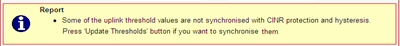
If the update thresholds are not synchronised then the following message is displayed when the OK button is clicked.
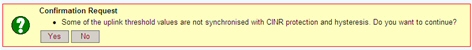
Select 'No' and update thresholds or select Yes to set. Note: If Yes is selected system functionality may be impaired.
Focused Contention Power Boost [dB]: Not supported.
See Action Buttons