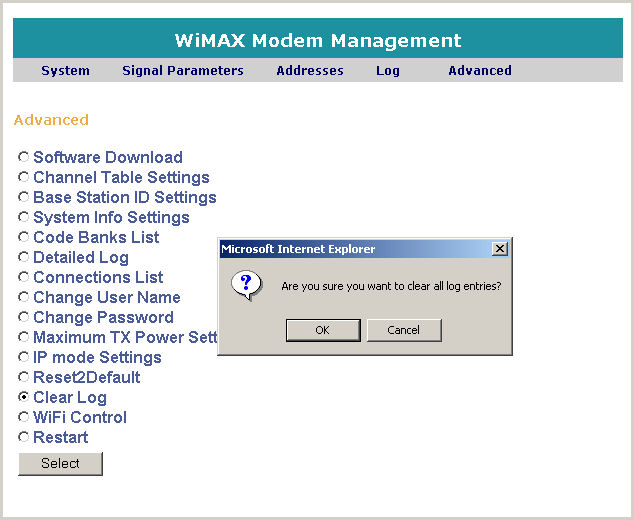
In the event you want to clear all the device's event logs to have a clean log state, the WiMAXWeb tool allows you to clear all log entries.
To Clear the Logs:
Access the Advanced page (see Accessing the Advanced Page).
In the Advanced page, select Clear Log and click Select. The Clear Log confirmation message appears, as shown below.
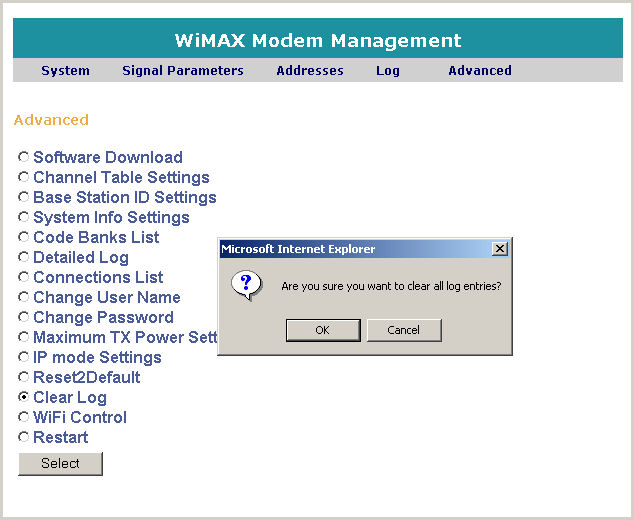
Click OK to accept. A page is displayed informing you that all Log entries have been cleared, as shown below.
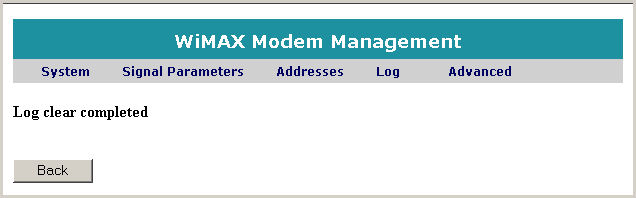
Click Back to return to the Advanced page.