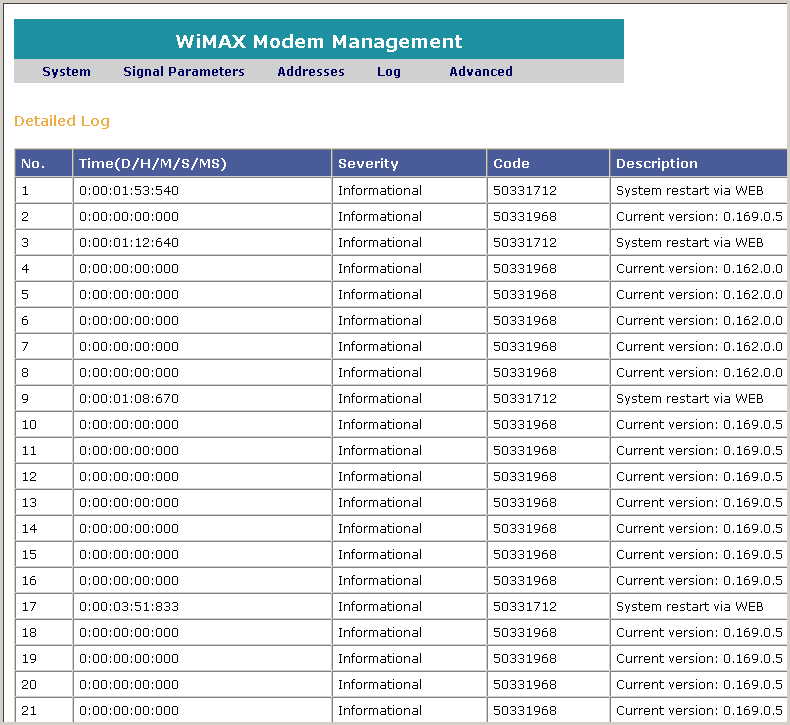
WiMAXWeb has detailed log traps and events that are generated by and received from the EasyST/ProST and are displayed in this Detailed Log in greater detail. The logged parameters are displayed in the Detailed Logs page.
To access the Detailed log:
Access the Advanced page (see Accessing the Advanced Page).
In the Advanced page, select Detailed Log and click Select. The Detailed log page appears, as shown below.
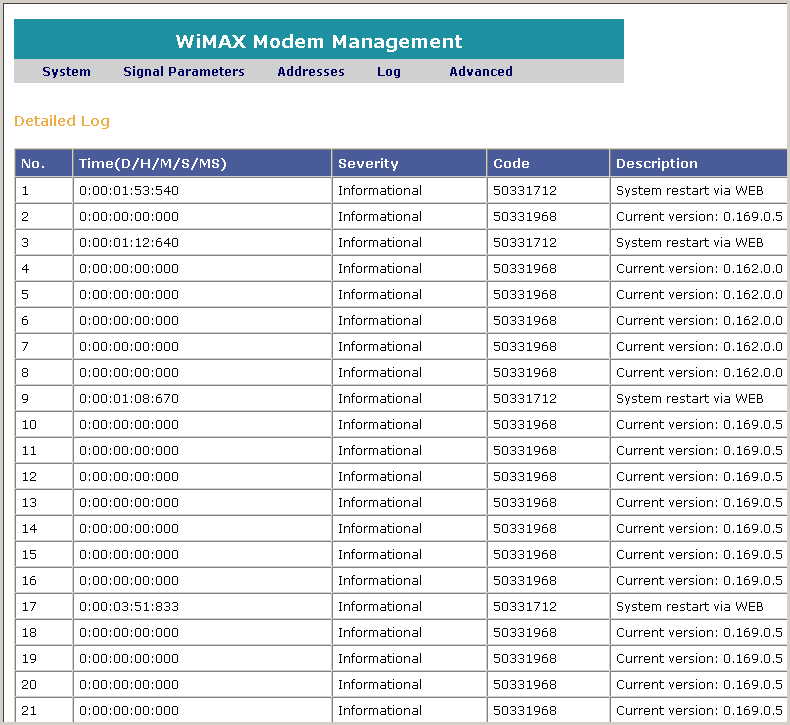
The fields of the Detailed Log table are described in the table below:
|
Parameter |
Description |
|
No. |
Trap identification number |
|
Time |
Time (in Days, Hours, Minutes, Seconds and Milliseconds) since power up, when the particular event was generated |
|
Severity |
Severity level of trap:
|
|
Code |
Unique event code |
|
Description |
Brief description of trap or event |
Click Back to return to the Advanced page