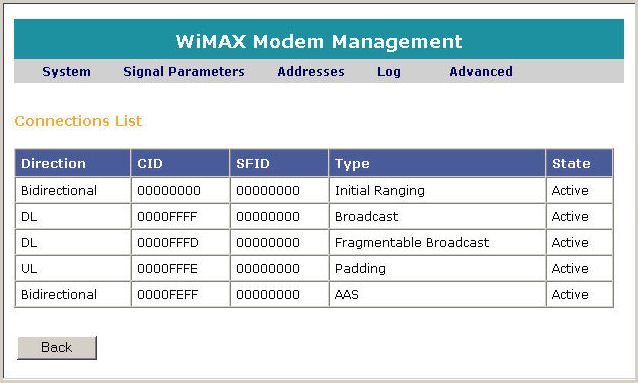
The Connection list page allows you to display information about your current connections.
To access the Connections List:
Access the Advanced page (see Accessing the Advanced Page).
In the Advanced page, select Connections List and click Select. The Connections list page appears, as shown below.
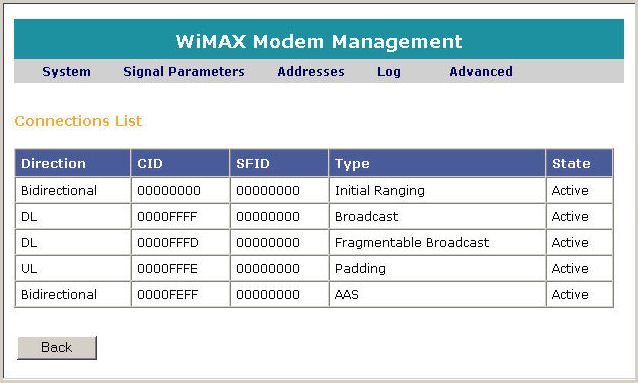
The fields displayed on the Connections List table are described in the table below:
|
Parameter |
Description |
|
Direction |
Displays the transmission direction, either:
|
|
CID |
Displays the connection identifier (ID) |
|
SFID |
Displays the Service Flow identifier (ID) |
|
Type |
Displays the connection type |
|
State |
Displays the current connection status |
Click Back to return to the Advanced page