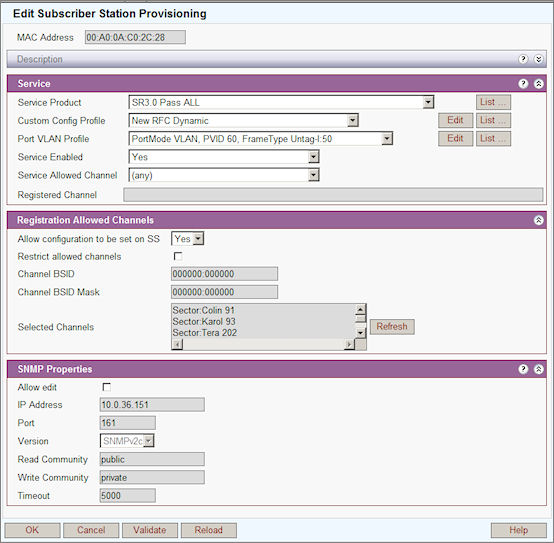
To open this page either enter a MAC address for a new SS and click the configure button (on this case the title of the page is Add instead of edit), or click and existing SS in the Subscriber Provisioning page and click edit.
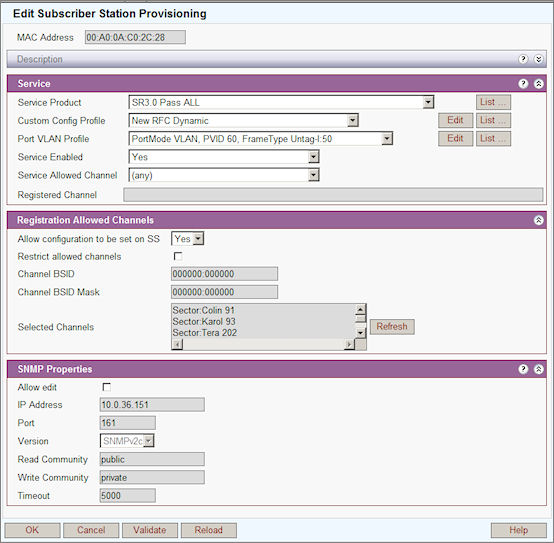
MAC Address: This field is display only and is not editable.
Description 1-5: User defined
Service Product: Select Service Product from drop list. See Service Products.
Custom Config Profile: Select from drop list. See SS Custom Configuration
Port VLAN Profile: Select from drop list. See below VLAN Configurations
Service Enabled: Places the SS in service.
Service Allowed Channel: Use to select the channel for this SS. Set to (any) for nomadic use.
Registered Channel: Registered channel
It is possible to restrict the BS TRx Channels on which an SS may register. The list of allowed channels for registration is specified by applying a Channel BSID Mask to a Channel BSID. The list of matching BS TRx Channels is displayed as Selected Channels. Care must be taken when restricting the BS TRx Channels on which an SS may register. If the SS is not within range of any of the allowed BS TRx Channels, it will result in the SS becoming uncontactable and a site visit may be required to restore service to the SS.
Allowed channels configuration: Select 'yes' to configure.
Restrict allowed channels: Check box to open restriction selection.
Channel BSID: Channel BSID
Channel BSID Mask:
The BSID Mask is a user-defined field that identifies which bits of the BSID require a match to enable the EasyST/ProST to associate with the BS TRx. By default a mask of 000000:000000 allows the SS to register with any BS TRx. To restrict the BS TRxs that the SS can register on apply a mask, examples are given below.
Example for defining a single base station with which the unit can communicate:
Assume that the operator wishes to limit the network entry of an EasyST/ProST to a specific BS TRx with ID =0xAB5050123456. To enable this, the following configuration must be performed:
BSID: "AB 50 50 12 34 56"
BSID Mask: "FF FF FF : FF FF FF" (this is limited to one (1) specific BS TRx)
Example for defining multiple base stations with which the unit can communicate:
The operator needs to set up a BSID plan in which it can identify, for example, three base stations together. For example, it can divide the coverage area into zones of four BS. The zone number shall be 22 bits and the BS index within the zone shall be 2 bits. If the operator wishes to limit the unit access to zone #30, then the configured parameters must be:
BSID: "AB 50 50 00 00 78"
BSID Mask: "FF FF FF : FF FF FC"
Example for defining an SS to work with a single Operator BS radios:
The operator may want to define the units (EasyST/ProST) to work only with BS radios that belong to the specific operator, but would not like to define to which specific BS radio to connect to.
To enable this the following must be performed:
To verify that the BS TRx radios have BSIDs with the correct operator ID
To utilize the Web-based management (for EasyST/ProST) in order to define:
The BSID
Mask of : FF FF FF : 00 00 00
Explanation:
As defined by iEEE802.16, the Base Station Id is a 48-bit long programmable (user-defined) field identifying the bS. The most significant 24 bits are used as the operator ID:
Selected Channels: List of channels that are available to the SS after the mask is applies selected
SNMP communication requires a manager and an agent (SS). SNMP provides the language and the rules that the manager and agent use to communicate. The manager sends requests to an SS (either to send information or to set a parameter), and an SS provide the requested data or set the parameter. SS's can also notify the manager independently through unsolicited trap messages, which indicate that certain events have occurred. Management Information Bases (MIBs) define what can be monitored and controlled within a device.
Allow edit: Check the boxes to enable edit boxes in this section.
Port: Agent port number for the subscriber.
Version: Select version. Netspan supports SNMP V2c.
Read Community: Sets SNMP privacy parameters private/public. Default is public.
Write Community: Sets SNMP privacy parameters private/public. Default is private.
Timeout: The number of milliseconds that the agent waits for a response.
See Action Buttons