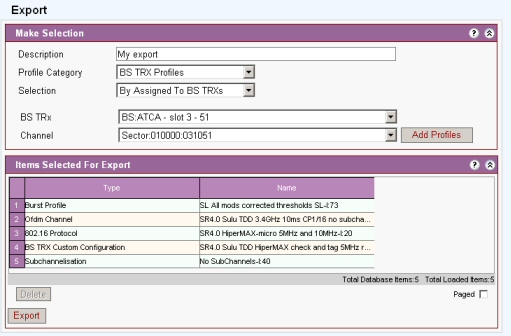
BS TRx and Service profiles may be exported as .XML files. These files can then be Imported into other deployments of Netspan.
Navigate to Server -> Export
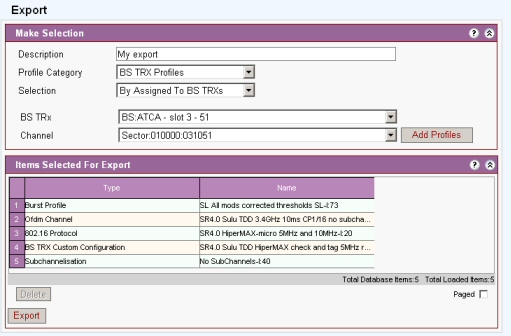
Description: Enter descriptive text for profile to export (this is a mandatory field).
Profile Category. Select the profile category; BS TRx profiles or Service profiles.
Selection: Select the type of export to perform:
'By assigned to BS TRx' selects all the profiles that have been assigned to a specific BS TRxs.
BS TRx: Select specific slots.
Channel: Selects a specific channel
'By Profile Types' Selects BS TRx profiles types.
Use when BS TRx profiles of a certain type (e.g. “Burst Profiles”) are to be exported . Multiple types can be exported by selecting each type and clicking the “add profiles” button.
All: Exports all profile types
The selected items list may be edited by deleting any unwanted profiles. For example, to select a single Burst profile; select the burst profiles that are unwanted and delete from the selected item list.
Once the desired profiles’ list is built, click “Export”, and choose “Save” on the pop-up message
Save the xml file to disk. Note that this will be saved on the client PC that is running the browser.