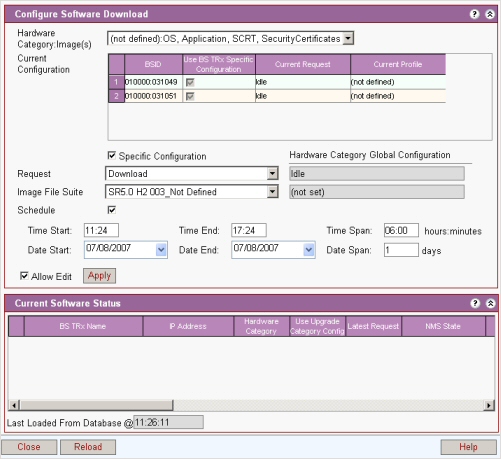
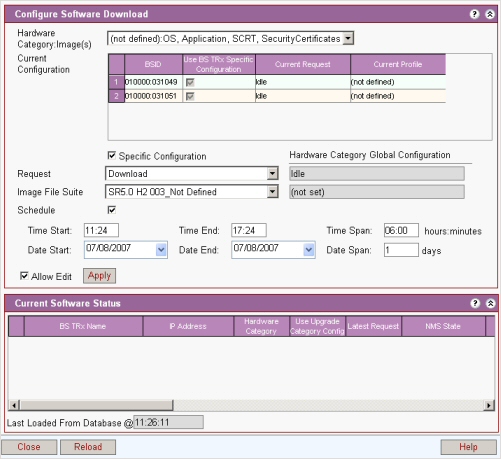
Hardware Category Image Type: Each Hardware type uses a number of software images, this field displays the image types that will be downloaded
Current Configuration:Current Specification for this BS TRx
BS TRx Specific Configuration: Current Specification for this BS TRx
Hardware Category Global Configuration: Specification for all hardware categories. See Hardware Category
Request: Enter new action for software
If set to idle the software will not be downloaded until the request is set
If download then the software is downloaded into the BS TRx based on the image set defined in the selected profile.
If activate is set then the BS TRx is set to run with this image set defined in the selected profile. The BS TRx will be rebooted and then the requested software that is downloaded into the standby bank will run on the BS TRx.
Download and activate will perform both the steps of download and activate as outlined above.
Image File Suite: Image File Suite used. Enter new profiles. See Image File Suite
Schedule: If in 'allow edit' mode a request is made other than idle then a schedule box appears
Schedule for: Selects the date and time for start, end and duration of download. If the schedule box is unchecked the request will be acted upon immediately.
Allow Edit: Check this box to enter new values for a specific configuration
Apply: Click Apply to initiate action
Content in this list is only displayed once a request has been initiated. It summarize the request and progress of the download.
Update From Equipment: Gets software status information from equipment immediately
If BS TRxs of different hardware category and images are selected, the "Hardware Category: Image(s)" drop down list will show the types selected. When applying config, it must be borne in mind that each item in the drop down must be selected and config applied in order for ALL the selected items to be configured.
The current configuration list shows only the items applicable to the current selection in the drop down list.
The Current Software Status list shows ALL the items that were selected.