 Menu: Software Management>SS Software
Menu: Software Management>SS Software Menu: Software Management>SS Software
Menu: Software Management>SS Software
Shows the currently running versions of software, as well as allow the software upgrade of individual or multiple SSs.
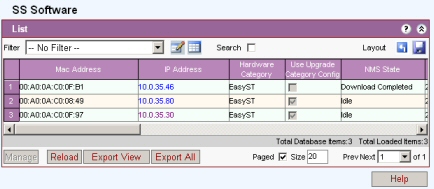
Click any item on the list double click item or click manage button to open the Subscriber Station Management page for that item.
Select multiple items on the list click manage button to open the Multiple Subscriber Station Management page for those items.
Mac Address: MAC address
IP Address: SS IP address
Hardware Category: Hardware Type
Use Upgrade Category Config: Checked if yes.
Latest Request: The latest request sent to hardware.
NMS State: Software upgrade state.
Scheduled: Ticked if scheduled
Start Date: Scheduled start date of download
End Date: Scheduled end date of download
Start Time: Scheduled start Time of download
End Time: Scheduled end time of download
Image Type: Application or OS
Running Version: Version of the currently running software.
Running Details: Details as provided by BS TRx
Primary Version: This version is the one that is or will be used by the SS after reset.
Primary details: Details as provided by BS TRx
Standby Version: This version is either a new downloaded version or a version that was previously in the primary bank but has been moved to standby.
Standby Details: Details as provided by BS TRx
Registered Channel: Registered Channel.
Reported State: Current status of BS TRx software
Reported State details: Reported state details.
Reported State Last Retrieved At: Last status update
Home Channel: Home Channel
The Table below shows the possibilities for the contents of the Running Version, Primary Version, Standby Version fields in Netspan.
Section A shows the normal situation where version 1 is being replaced by version 2 and section B show the circumstance where further software (version 3) is downloaded before the customer has rebooted to the version 2.
|
|
|
Running |
Primary |
Standby |
|
A |
New version (V2) Downloaded |
V1 |
V1 |
V2 |
|
New version (V2) Activate |
V2 |
V2 |
V1 | |
|
New version (V2) Send to Primary before SS reset |
V1 |
V2 |
V1 | |
|
New version (V2)Send to Primary after SS reset |
V2 |
V2 |
V1 | |
|
B |
In the event of an upgrade V3 downloaded before the SS has been reset to V2 |
V1 |
V2 |
V3 |
|
V3 Send to Primary before SS resets to V2 |
V1 |
V3 |
V2 | |
|
V3 after SS reset |
V3 |
V3 |
V2 |
Manage: Opens the Subscriber Station Management page.
See Action Buttons for other buttons