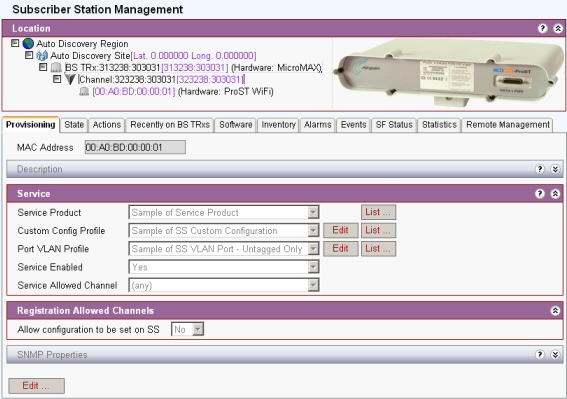
This window collects together all the information pertaining to a particular subscriber station. To manage multiple SSs see Multiple Subscriber Station Management
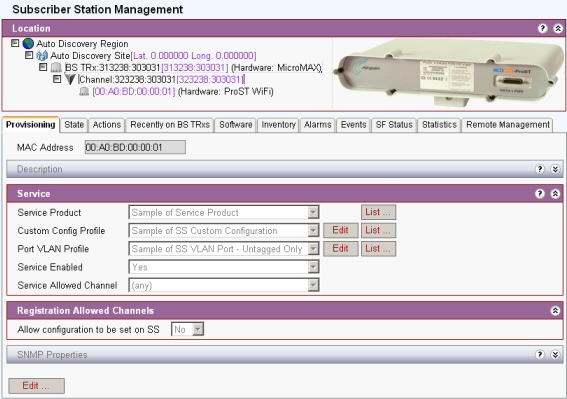
This displays where the BS TRx is located within the network and displays a graphic of the type of BS TRx deployed.
Provisioning: Displays General Description, Service and VLAN Properties
State: Displays the Auto Discovered (SNMP) parameters for the SS and the State of provisioning activity within the SS
Actions: Allows requests for actions to be made to the Subscriber Station and queued for implementation.
Recently on BS TRxs: Lists BSs on which the SS has recently registered
Software: Shows software loaded on SS
Inventory:Lists inventory information.
Alarms: Lists Alarms for this subscriber
Events: Lists Events for this subscriber
SF Status: Service Flow Status
Statistics: Displays Statistics
Remote Management: Allows remote configuration of the SS.
See Action Buttons